
Google Cloud project
Shipmate interacts with your Google account through APIs. To enable the required APIs, you first need to create a Google Cloud project.
Creating a project
Using the search field at the top of the Google Cloud Console, search for Manage Resources and click on the first result.
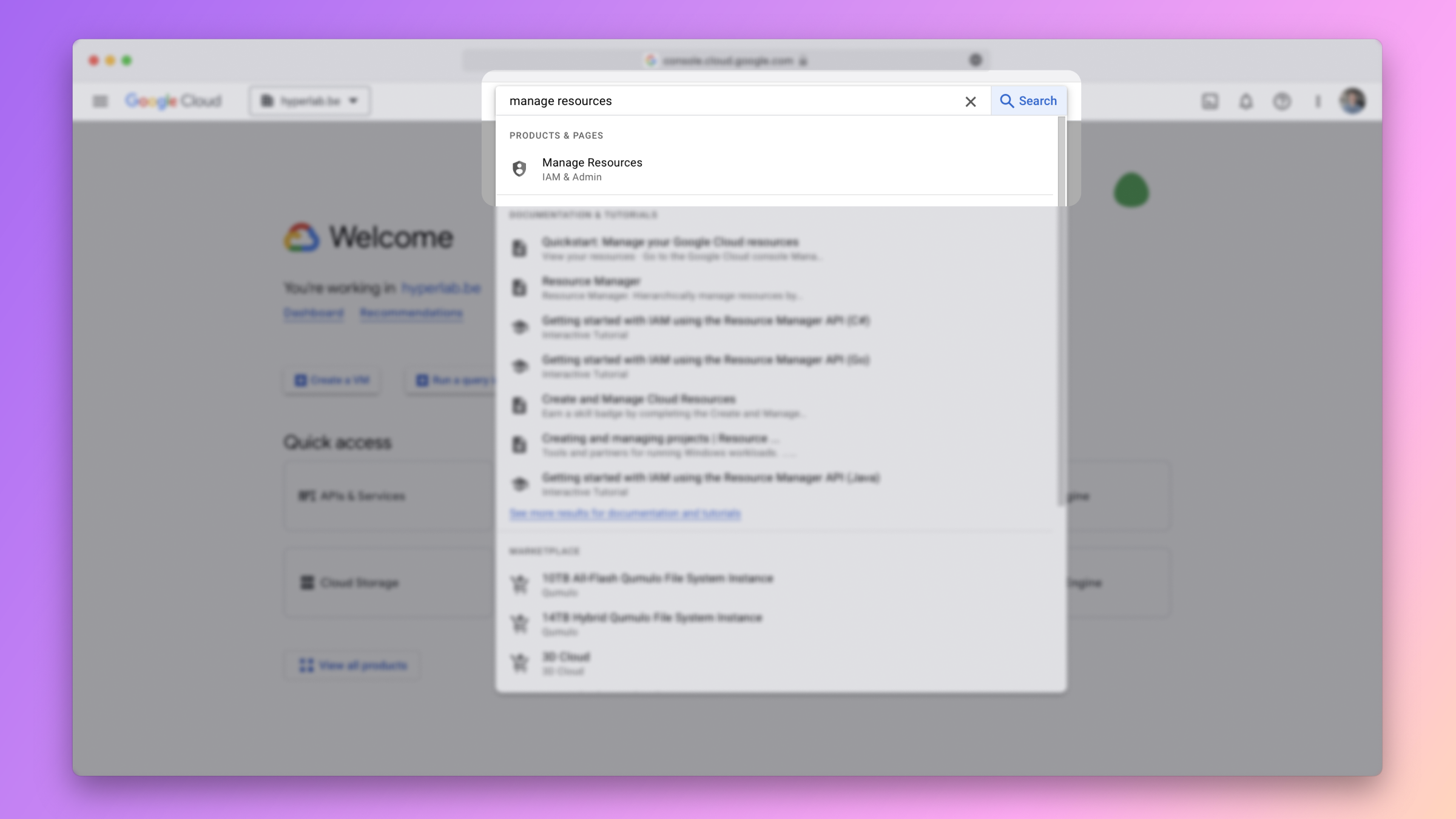
You should now see the Manage resources page.
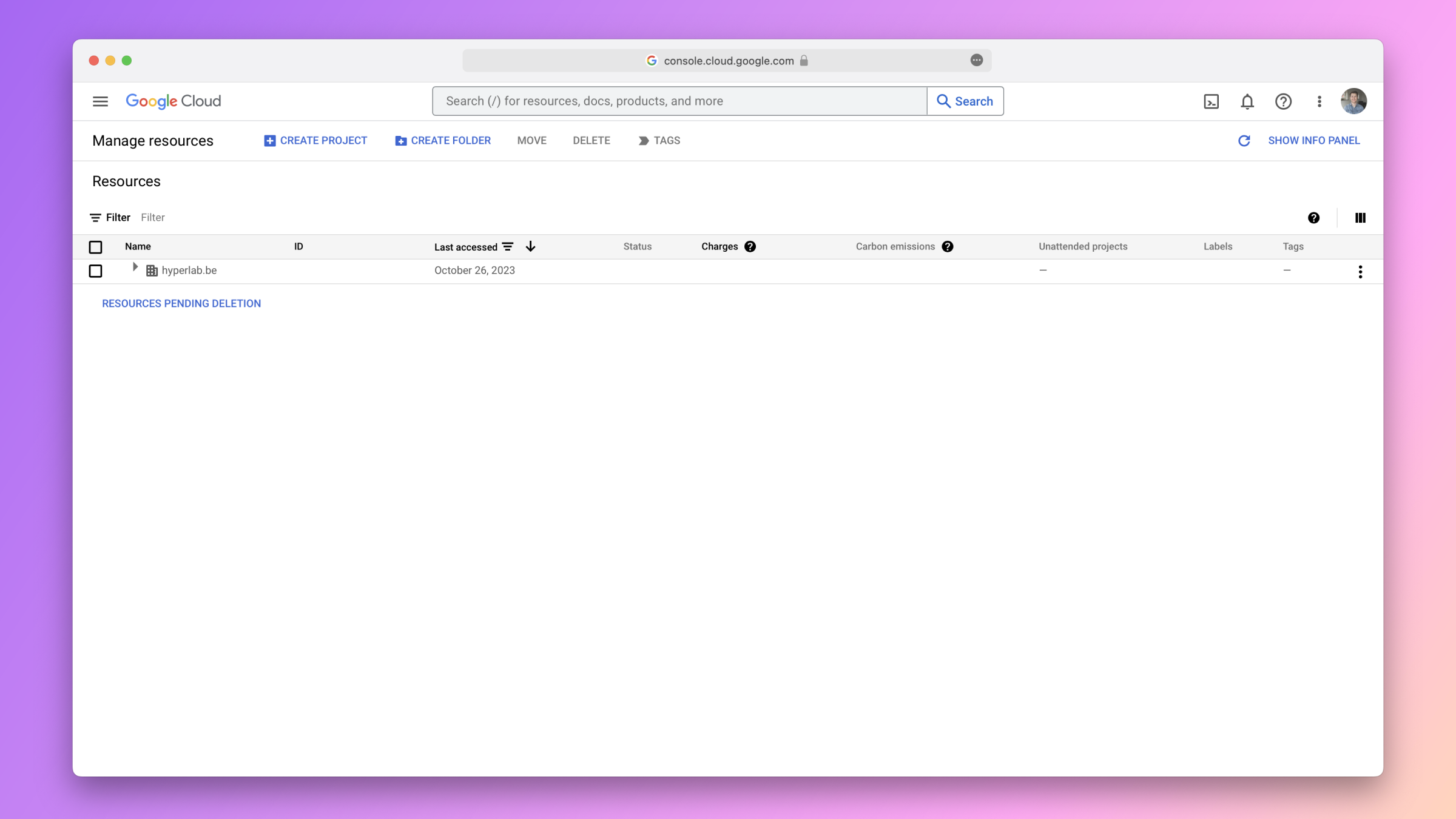
At the top of the page, click on the button labeled Create project.
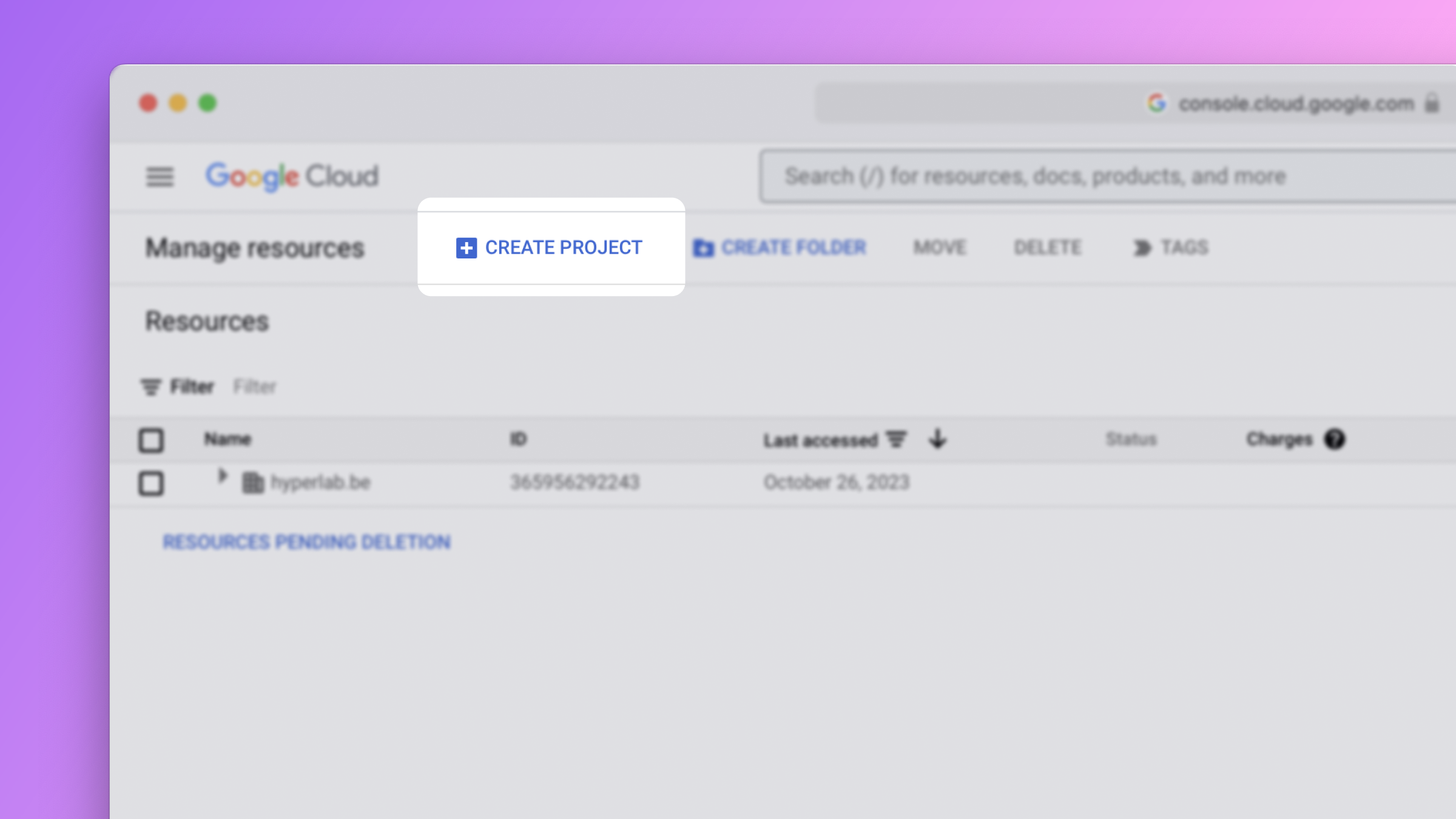
Fill out the form that appears.
- For the name of the project, we recommend using Shipmate integration.
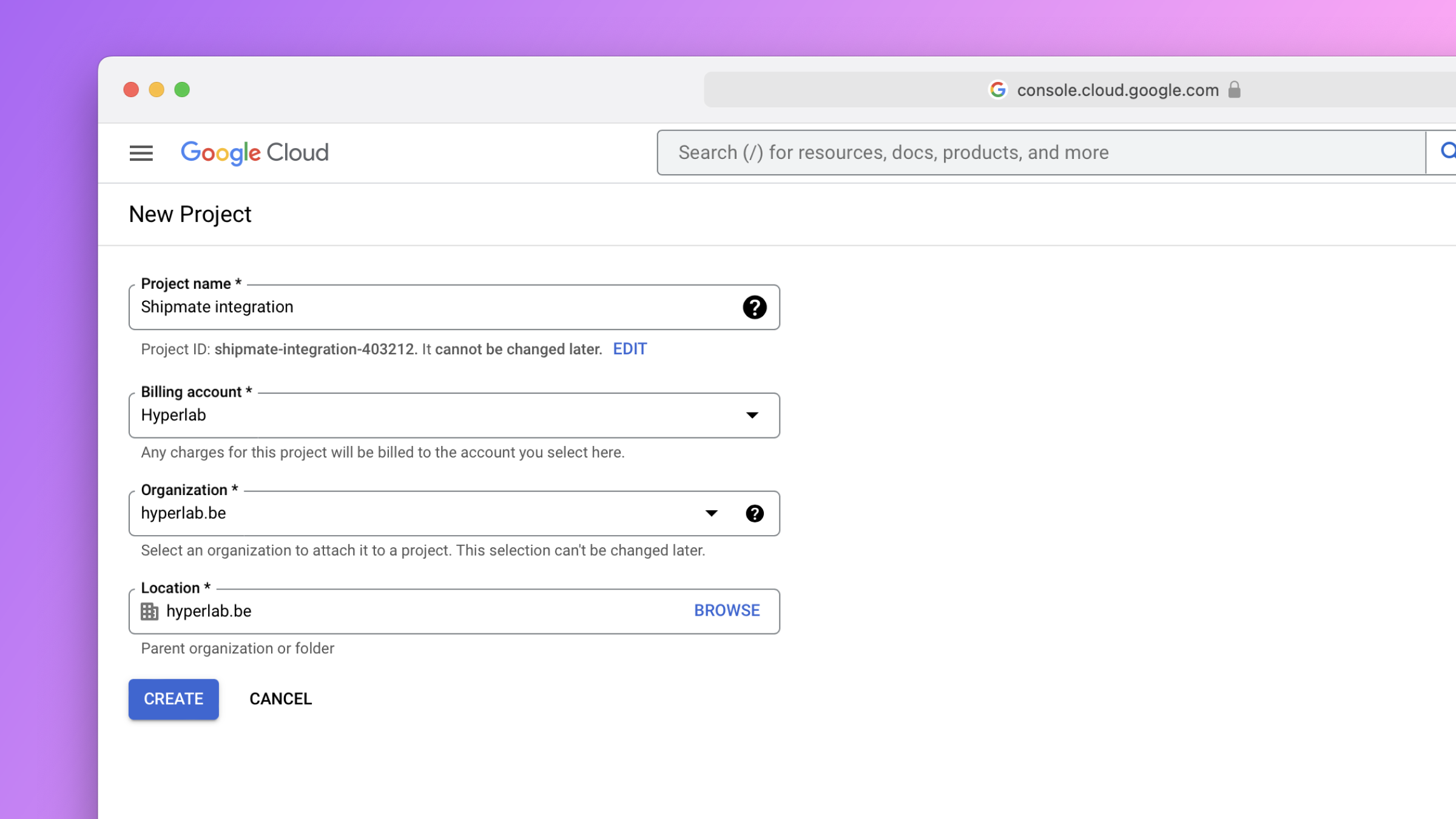
Enabling the required APIs
Shipmate requires access to the following APIs:
- Identity and Access Management (IAM) API
- Service Networking API
- Cloud Billing API
- Cloud Resource Manager API
To enable these APIs, click on the select field at the top of the page.
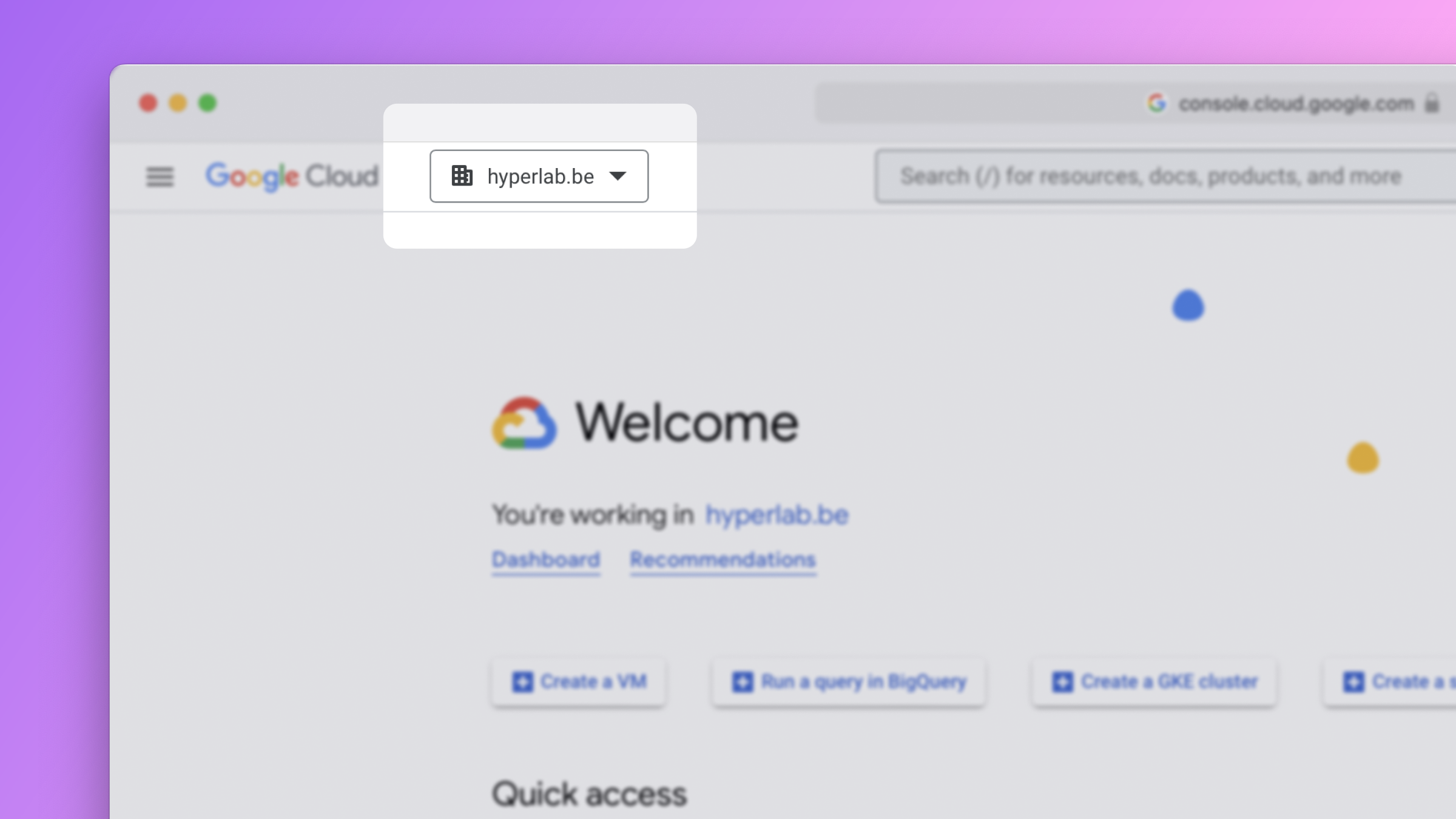
In the modal that appears, click on the name of the project you just created.
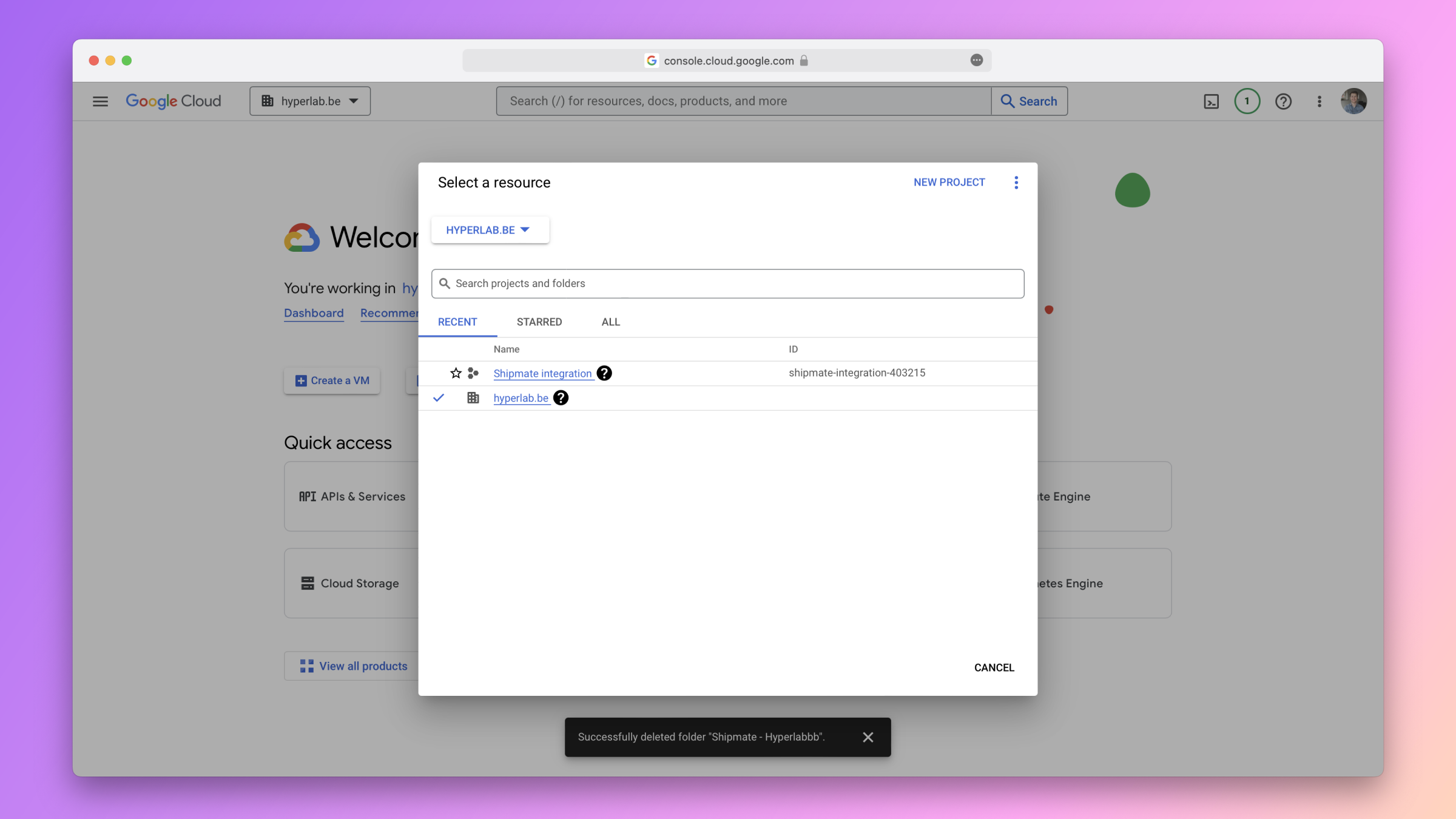
Now, using the search field at the top of the page, search for the Identity and Access Management (IAM) API and click on the first result in the marketplace section.
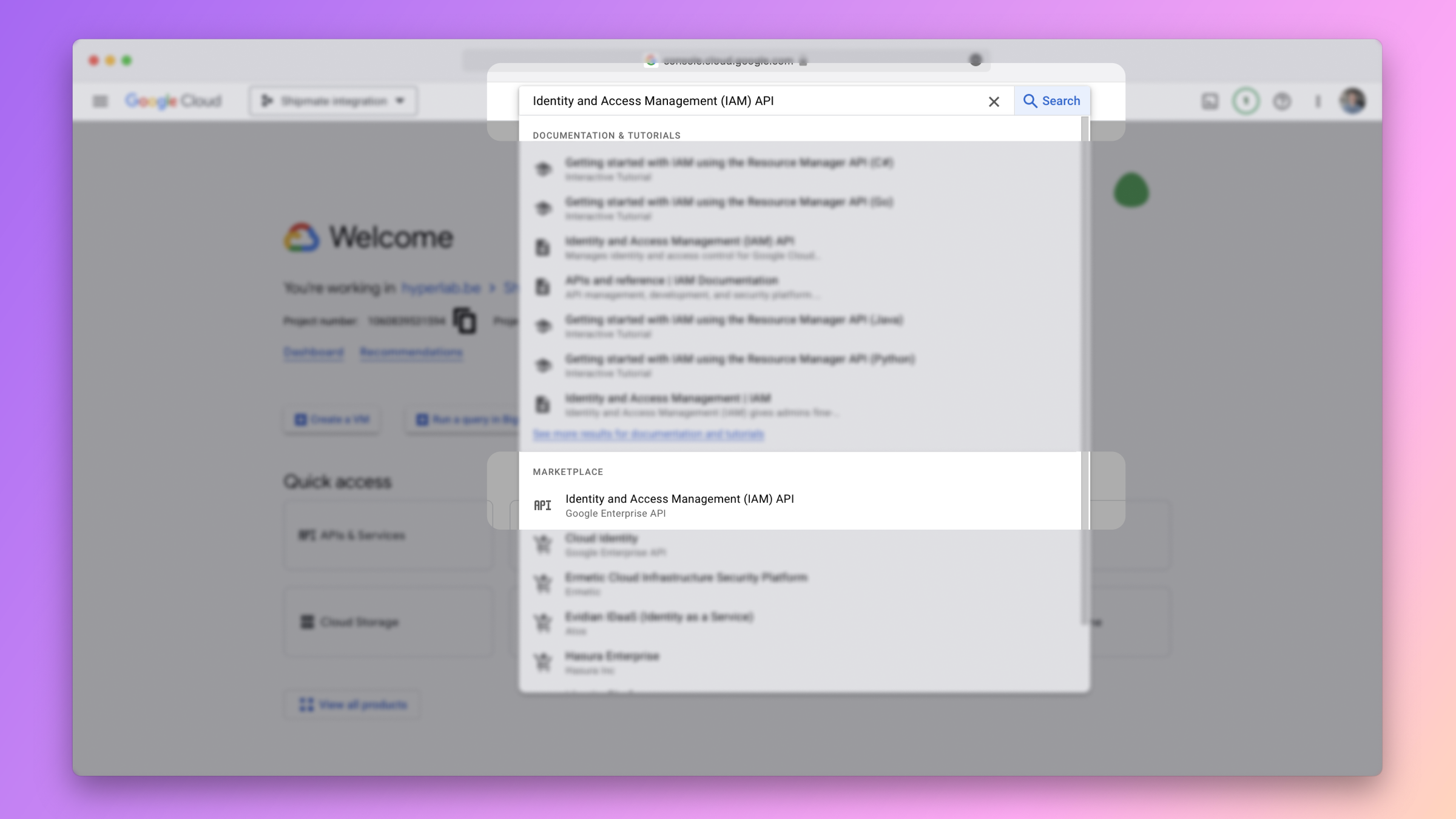
On the page of the API, click the Enable button.
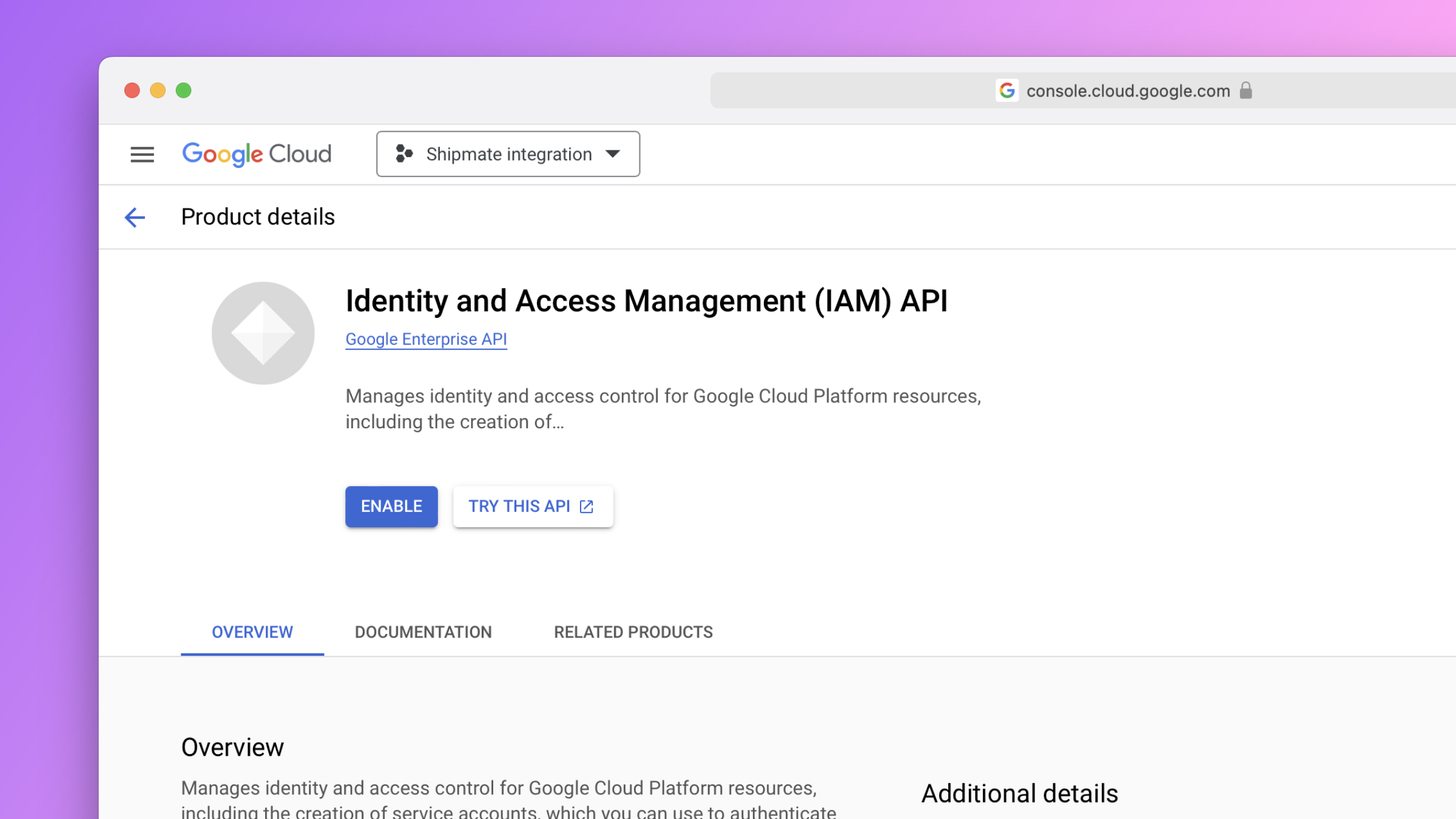
Repeat these last two steps for the remaining three APIs:
- Service Networking API
- Cloud Billing API
- Cloud Resource Manager API