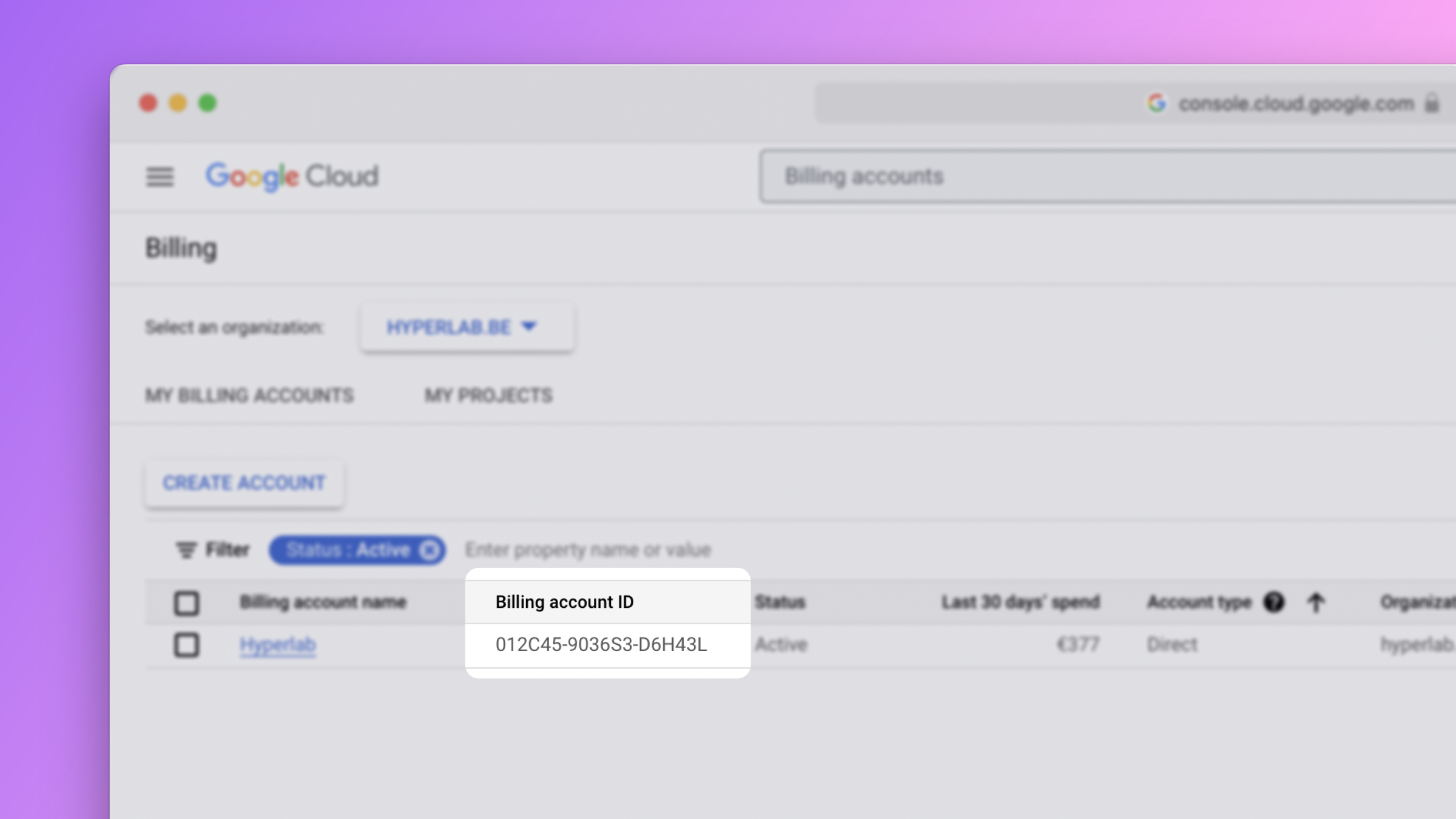Google Cloud account
Shipmate helps you deploy your applications in your own Google Cloud account. If you are new to Google Cloud, you can follow the instructions on this page to sign up for Google Cloud's $300 free trial. If you already have an account on Google Cloud, you can skip this step.
Creating an account
To create a Google Cloud account, head over to Google Cloud's free trial page. To access this page, you need to sign in to a Google account. If you don't have a Google account yet, you can create one from the sign-in page.
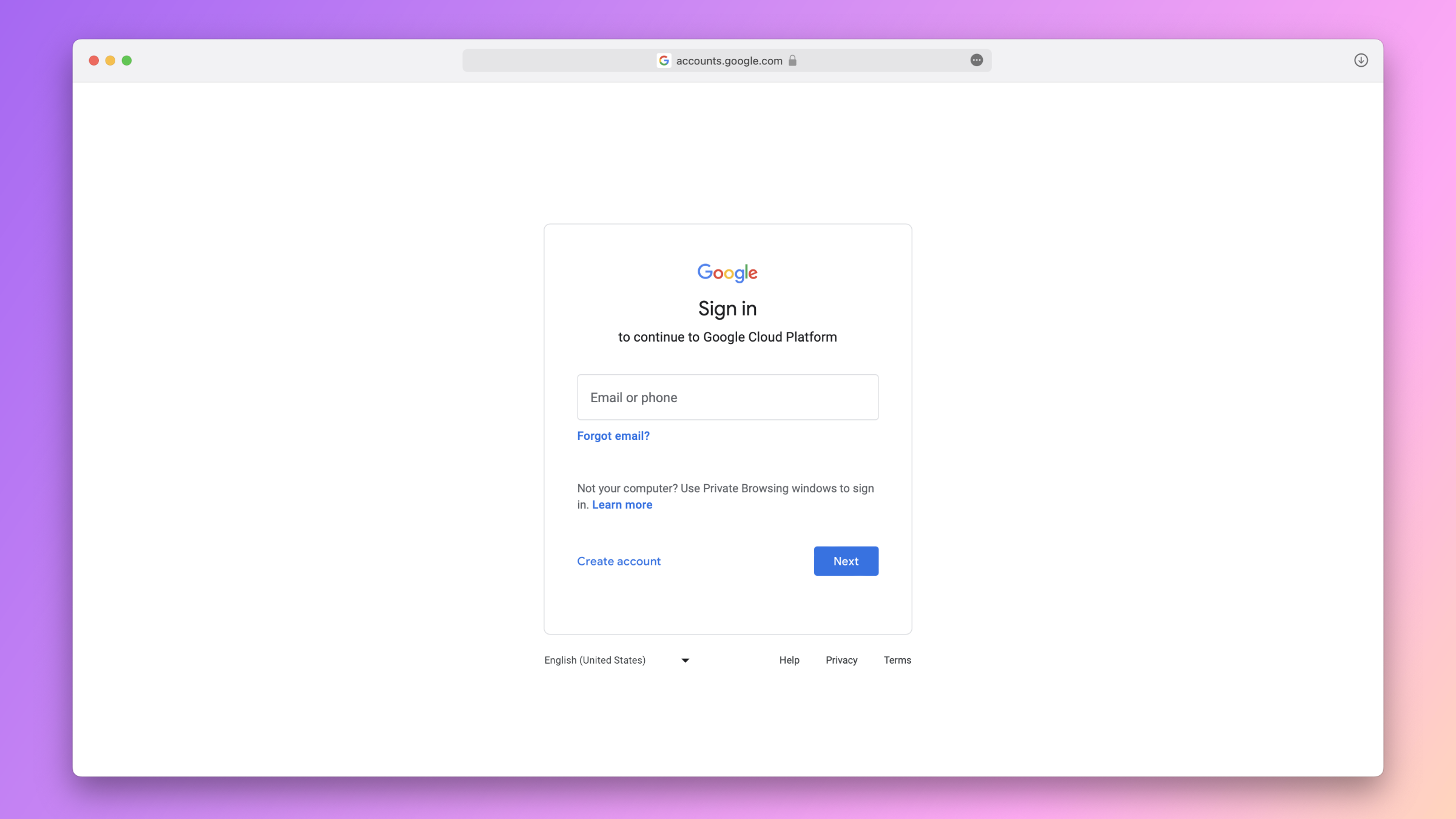
Once signed in, fill out the two-step form to start your $300 free trial.
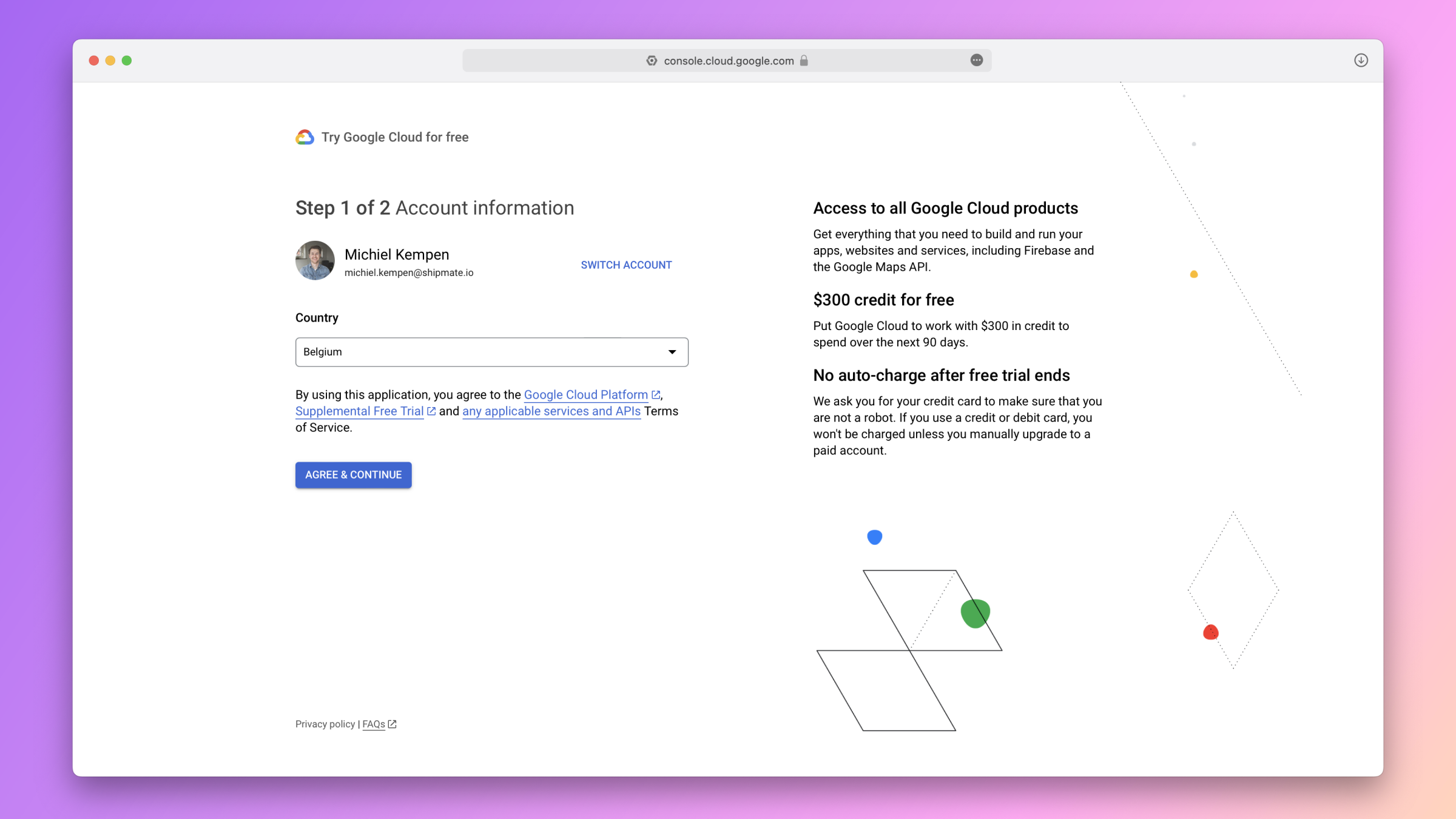
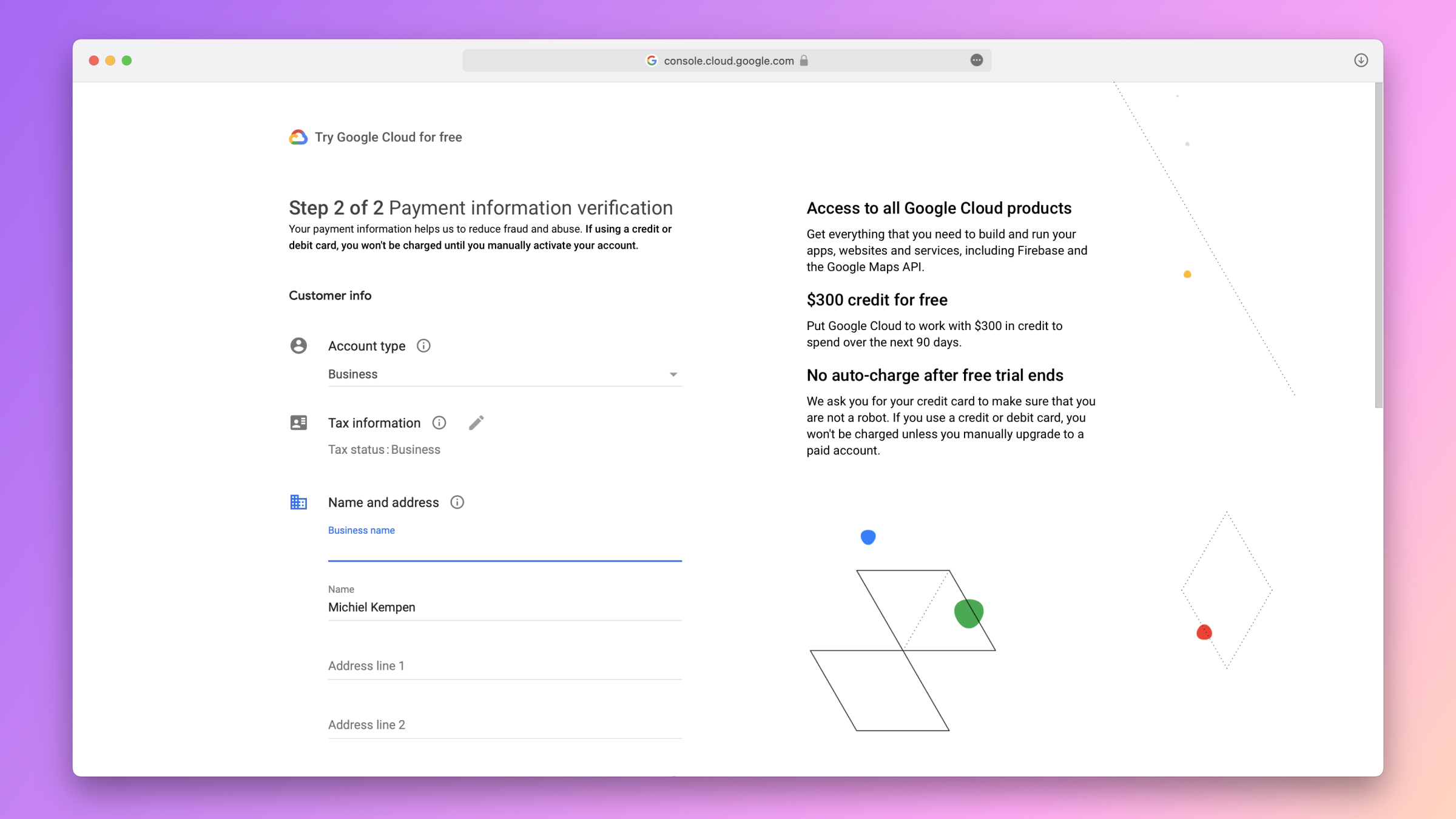
Once you submit the form, your account is created, and you are taken into the Google Cloud Console.
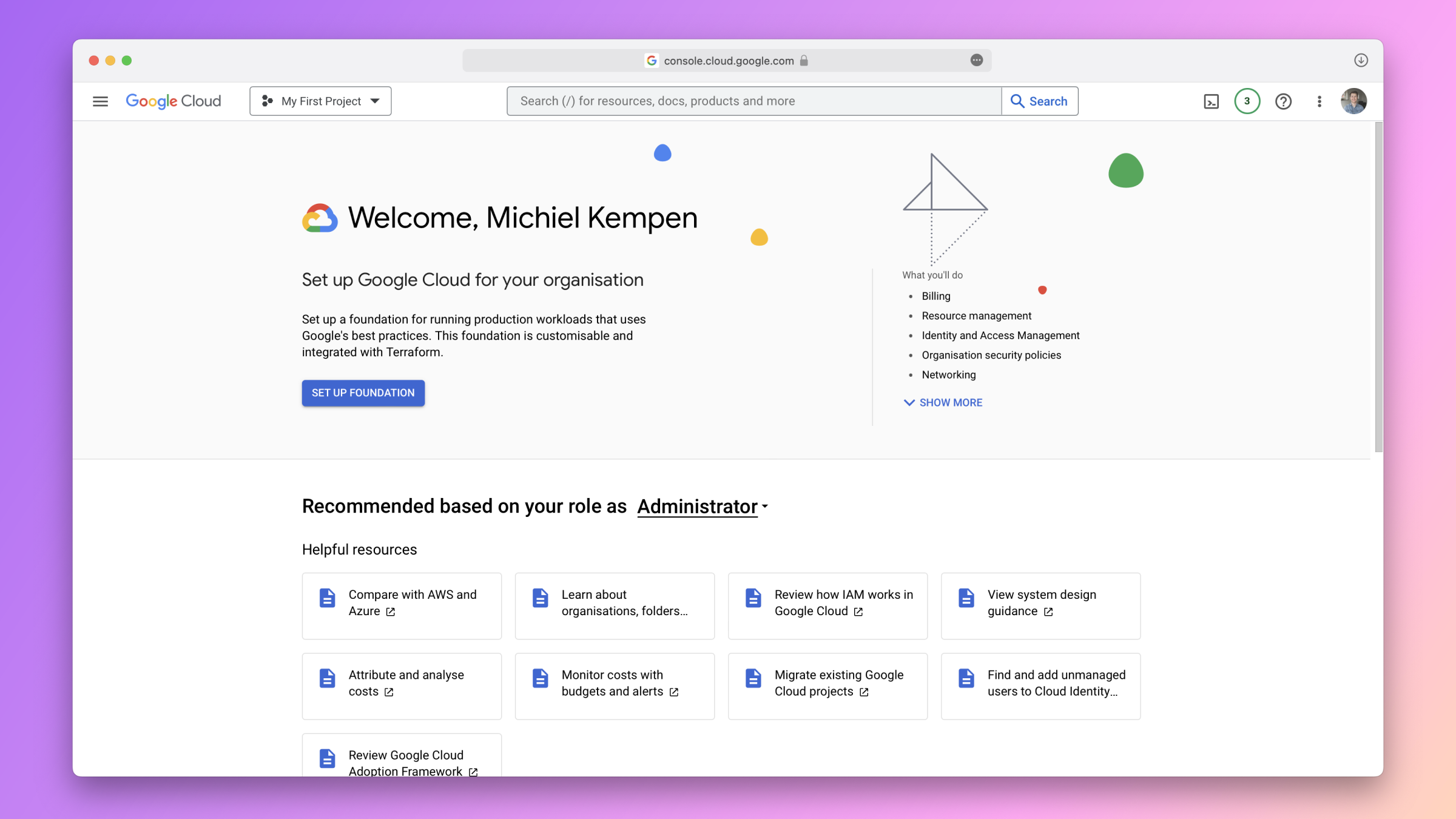
Finding your Billing account ID
In the last step of this guide, you will need to enter the ID of your Google billing account in Shipmate. To find this ID, using the search field at the top of the Google Cloud Console, search for Billing accounts and click on the first result.
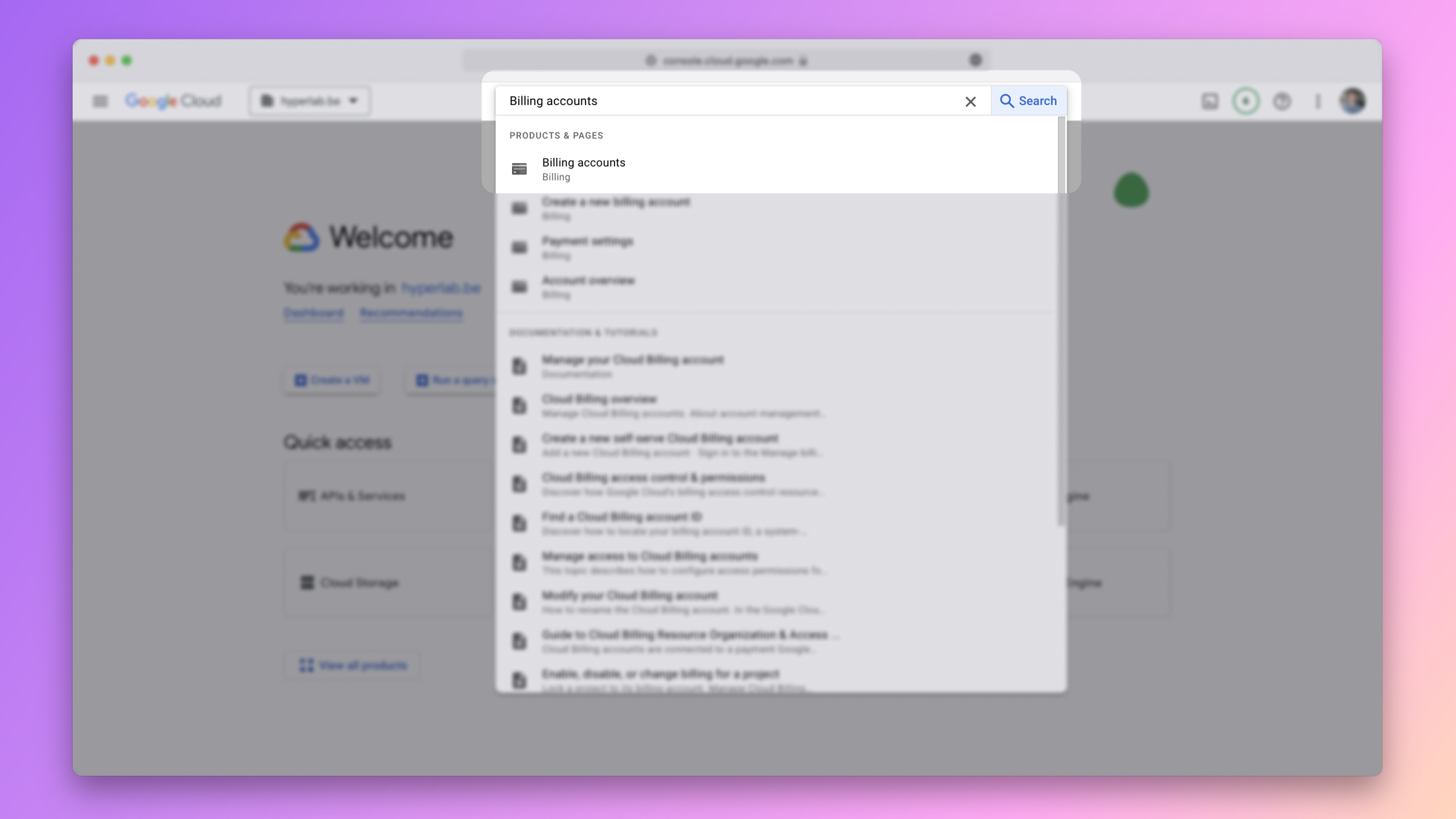
You should now see the Billing page of your organization. Copy the ID next to the name of your billing account, as you will need to enter it in Shipmate in a few minutes.