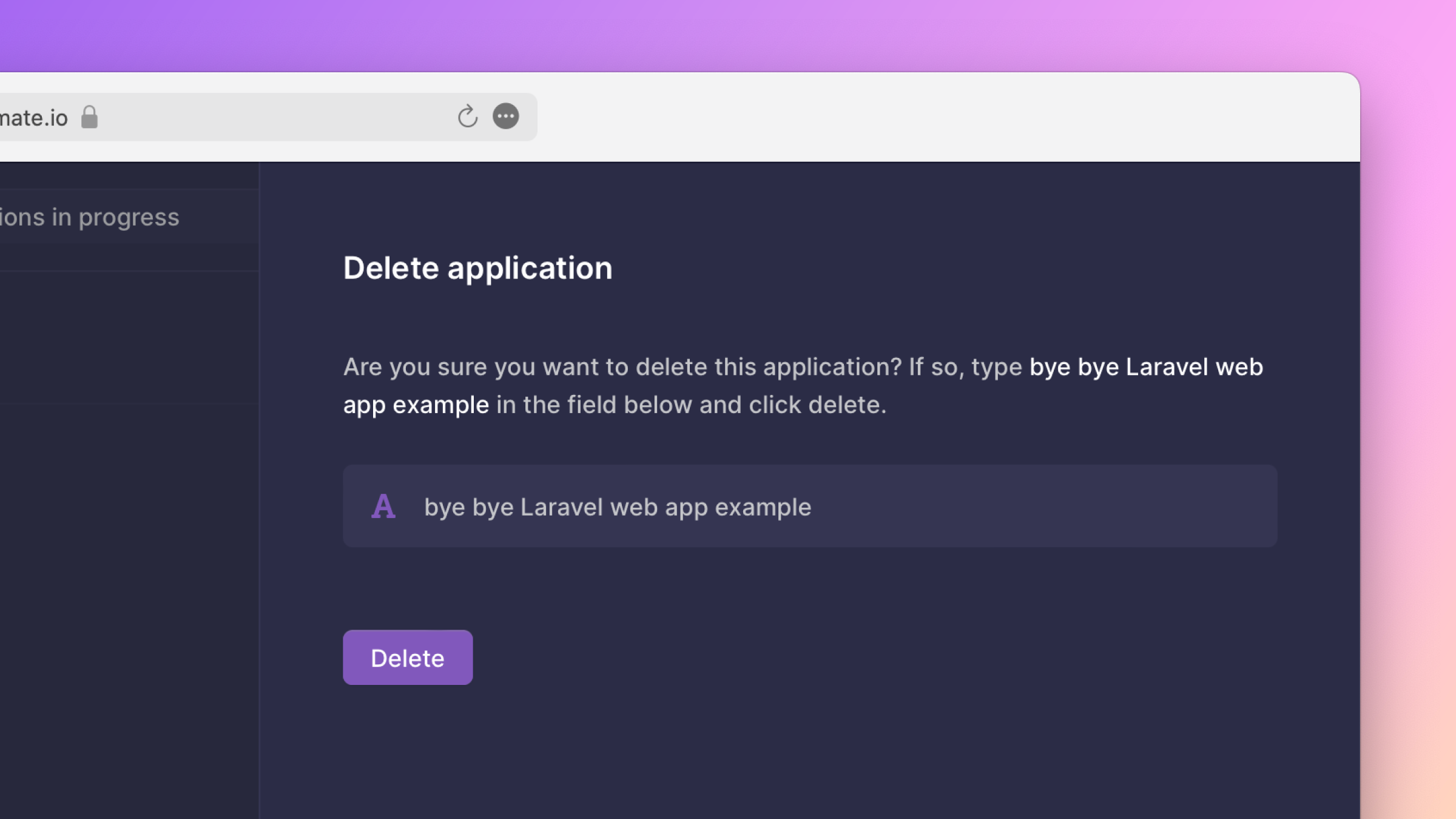Application
An application in Shipmate lives inside a project and is linked to a Git repository. It can consist of multiple services, like a separate frontend and backend service.
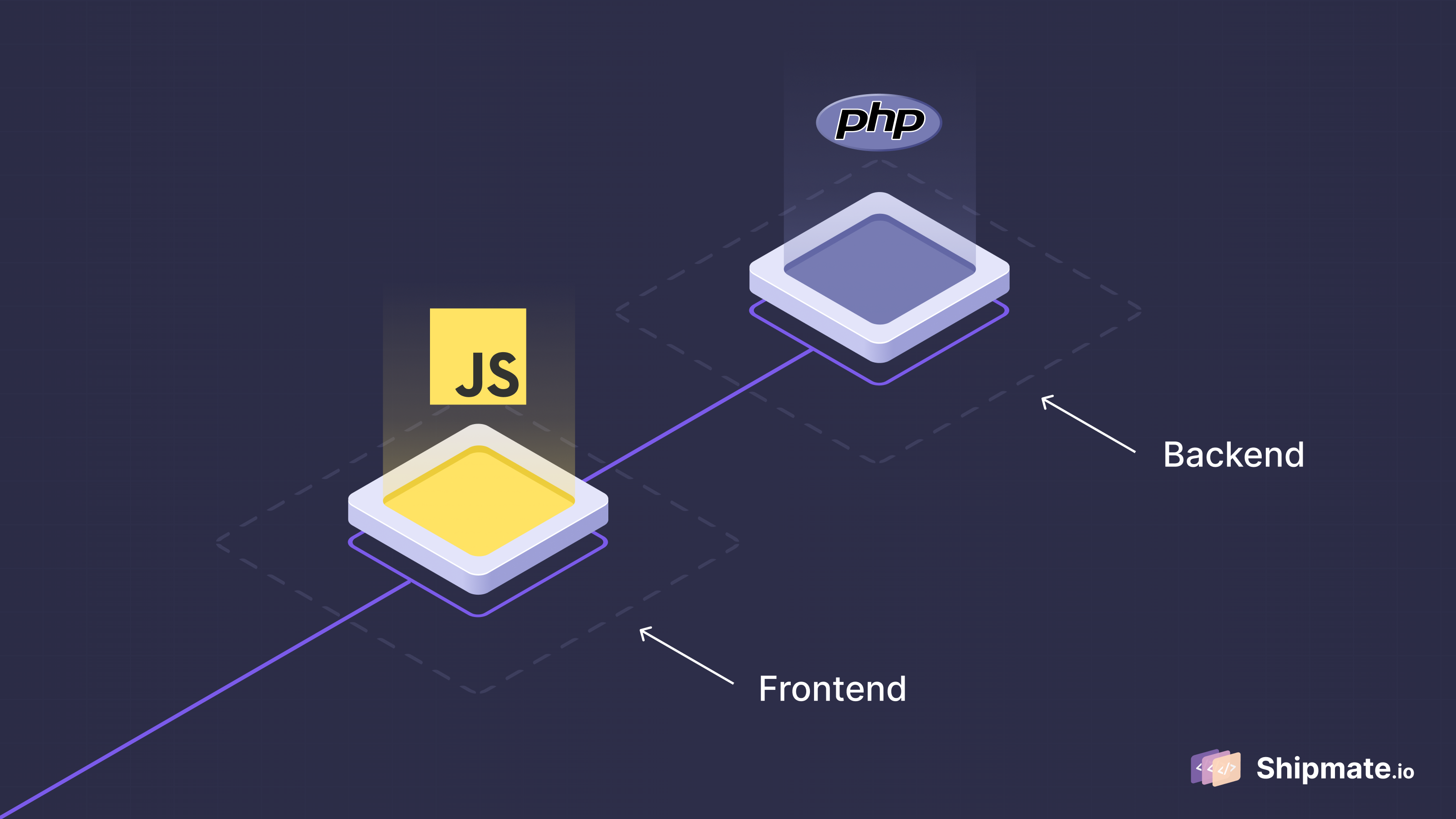
Viewing your applications
To view the applications of a project, first click on the name of the project in the app's sidebar. Then, in the menu that appears, click the button labeled Applications.
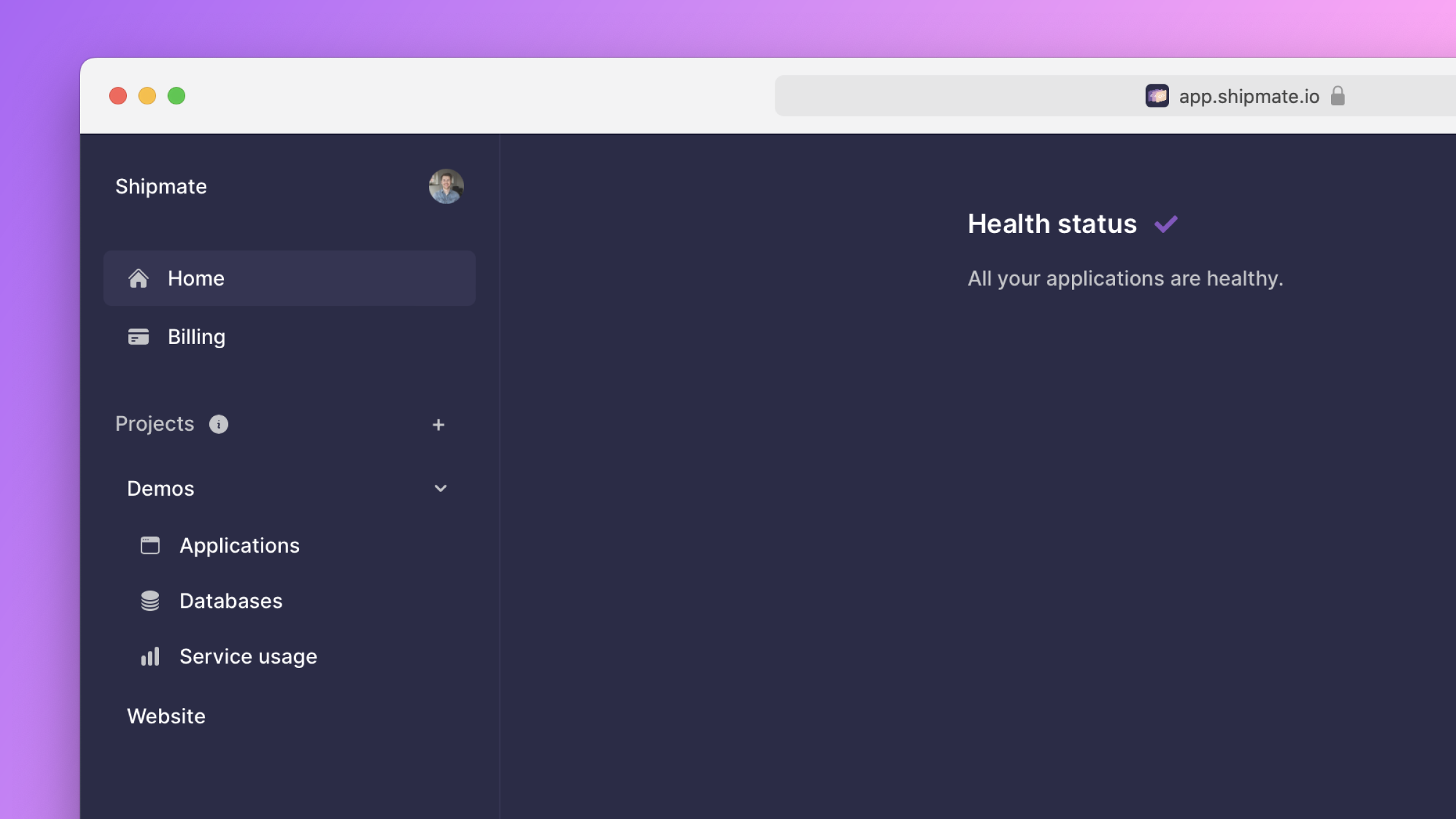
You should now see the project's Applications page.
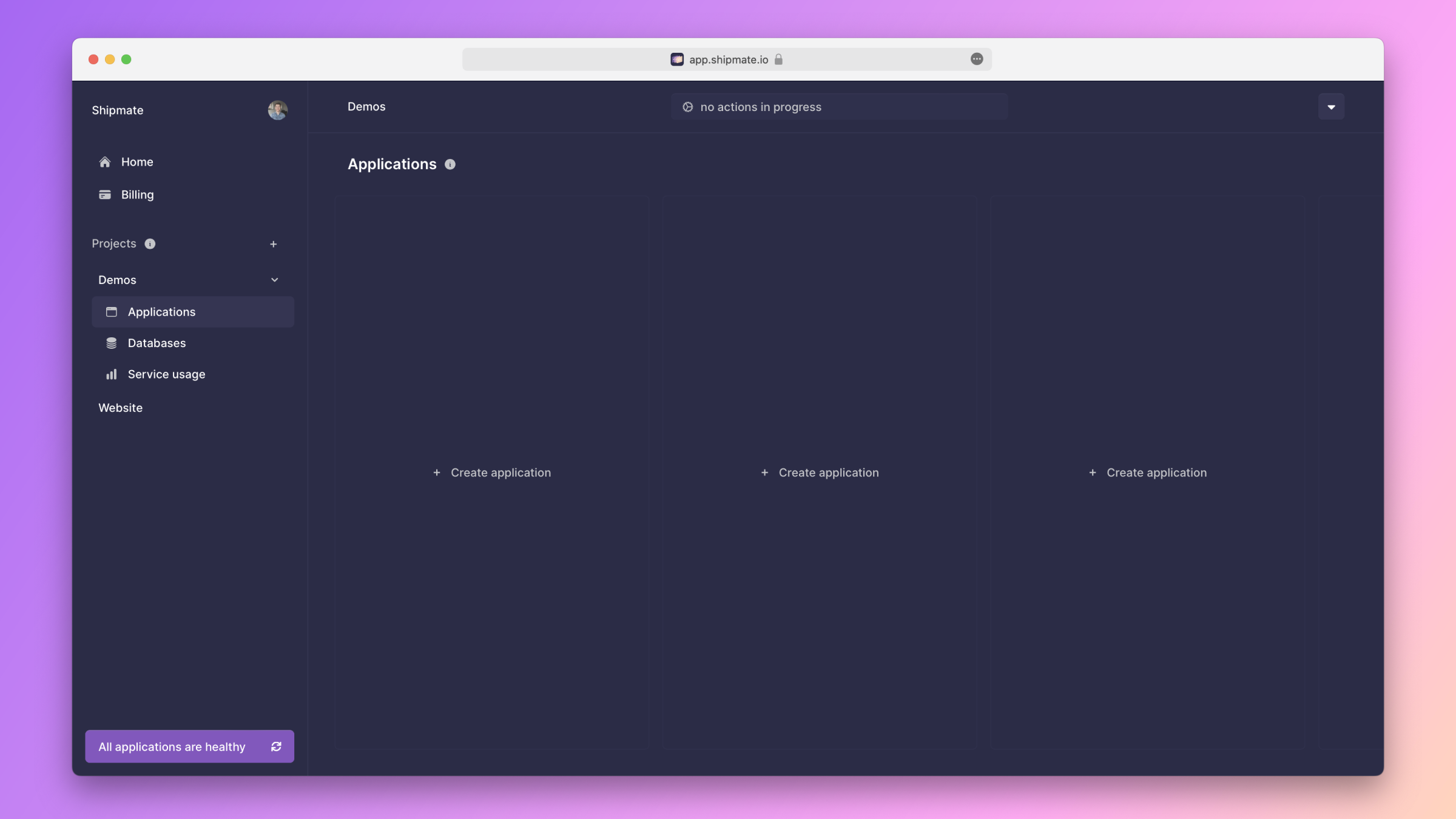
Creating an application
To create an application, click on one of the vertical placeholders in the center of the applications page.
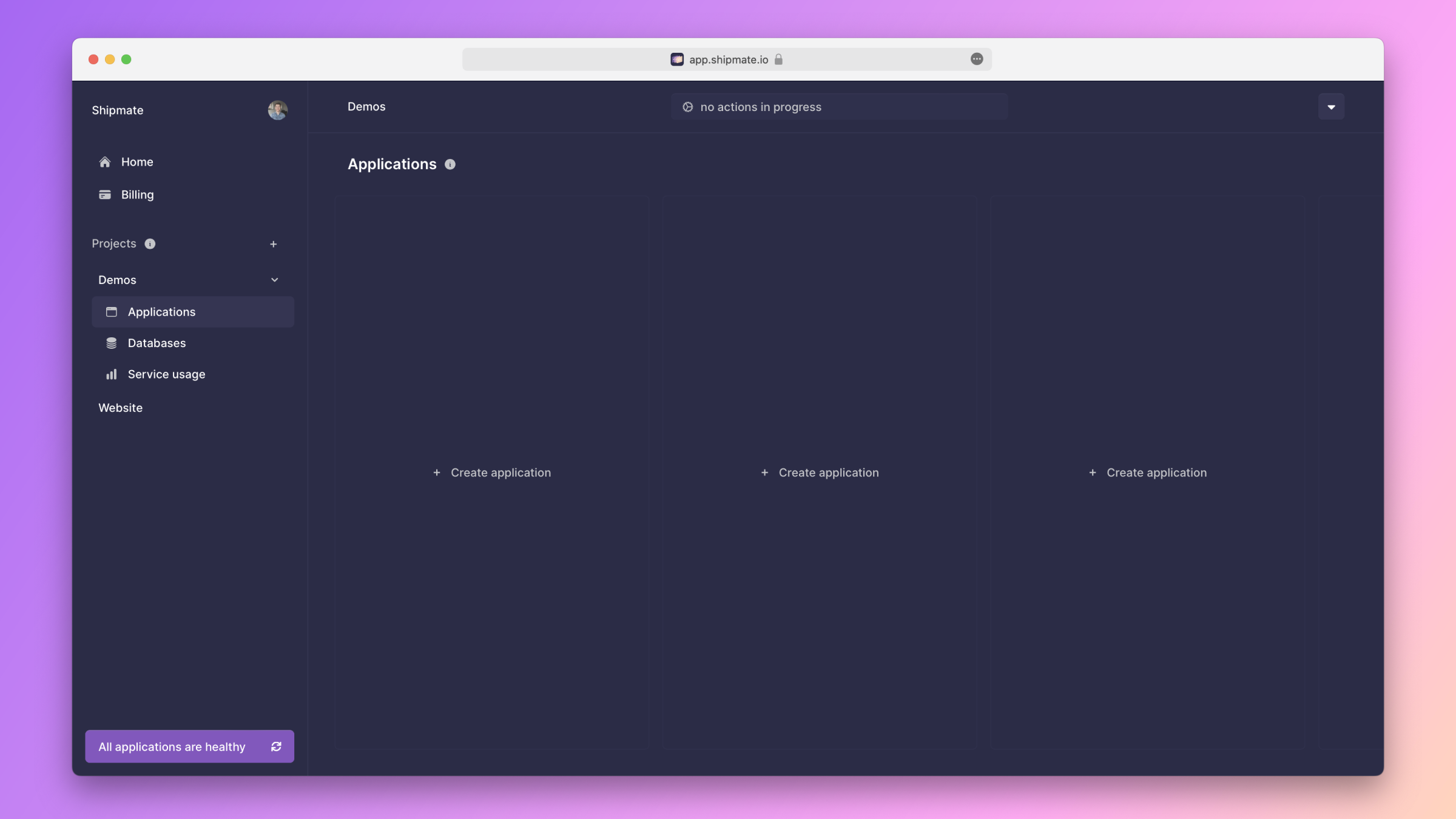
Fill out the form that appears. Select the Git repository that contains the source code of the application and give the application a recognizable name.
The owner of the organization configures which Git repositories can be used within the project. If the Git repository you need is not included in the list, ask the owner to change the project's settings.
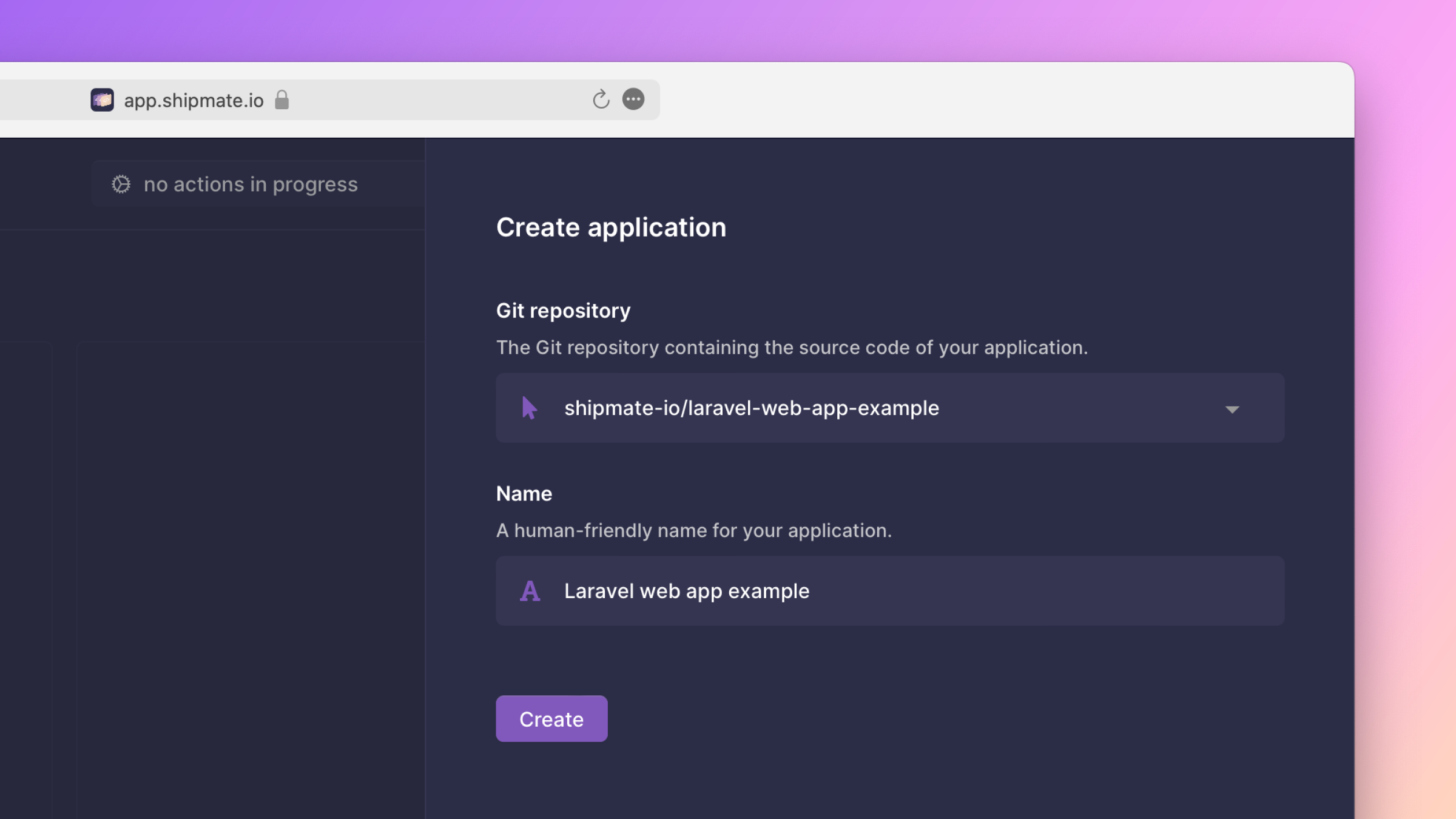
After that, you should see your application show up in the applications table.
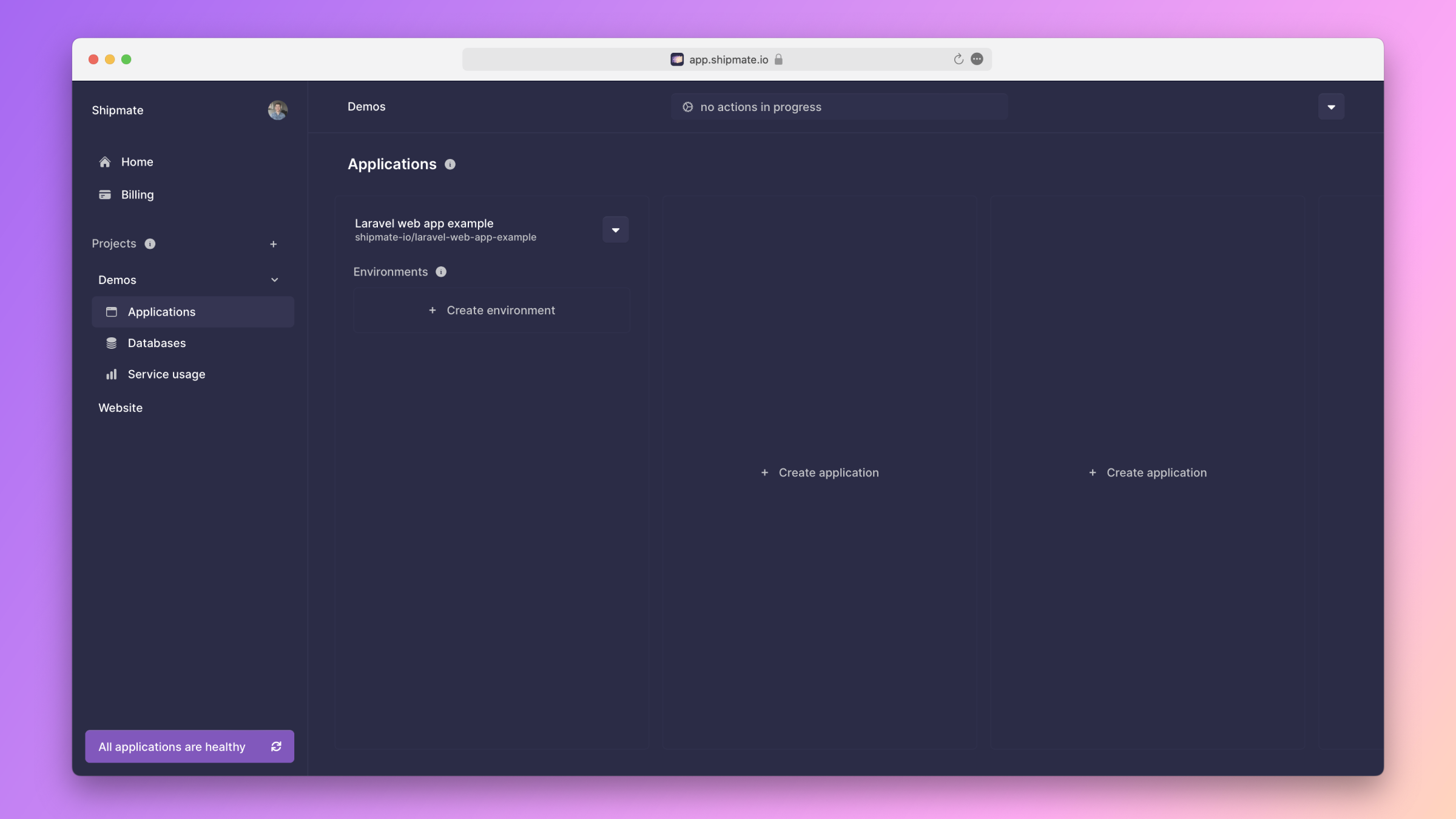
Deleting an application
To delete an application, first delete all the application's environments.
Then, on the project's Applications page, click the button next to the name of the application that you want to delete. In the menu that appears, click the button labeled Delete application.
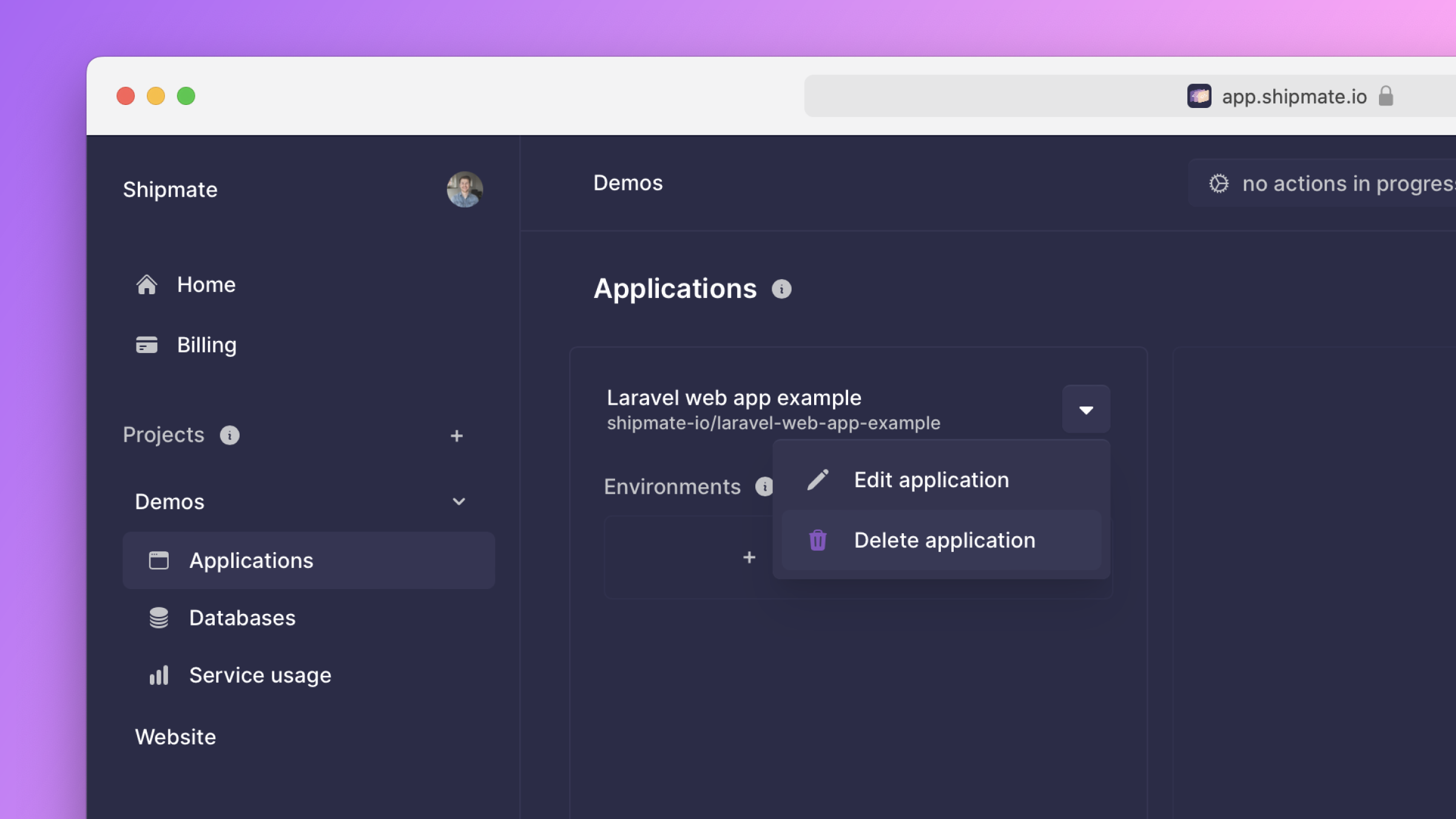
Fill out the form that appears to delete the application.