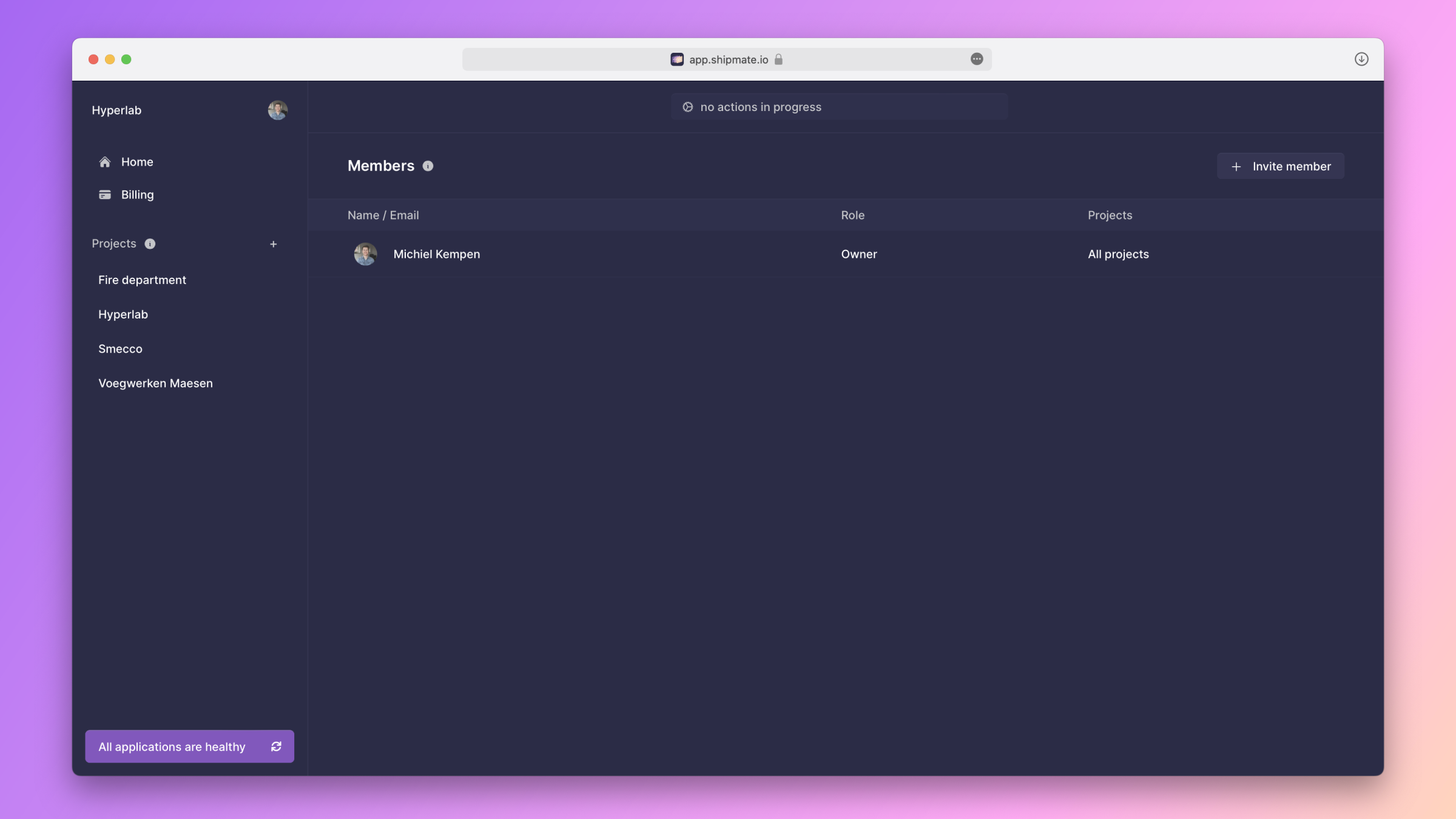Organizations
Everything in Shipmate happens within an organization. You can create one or more organizations of your own as well as get invited to join an organization of someone else.
Creating an organization
When you first sign in to Shipmate, you land on the Add organization page where you can create a new organization.
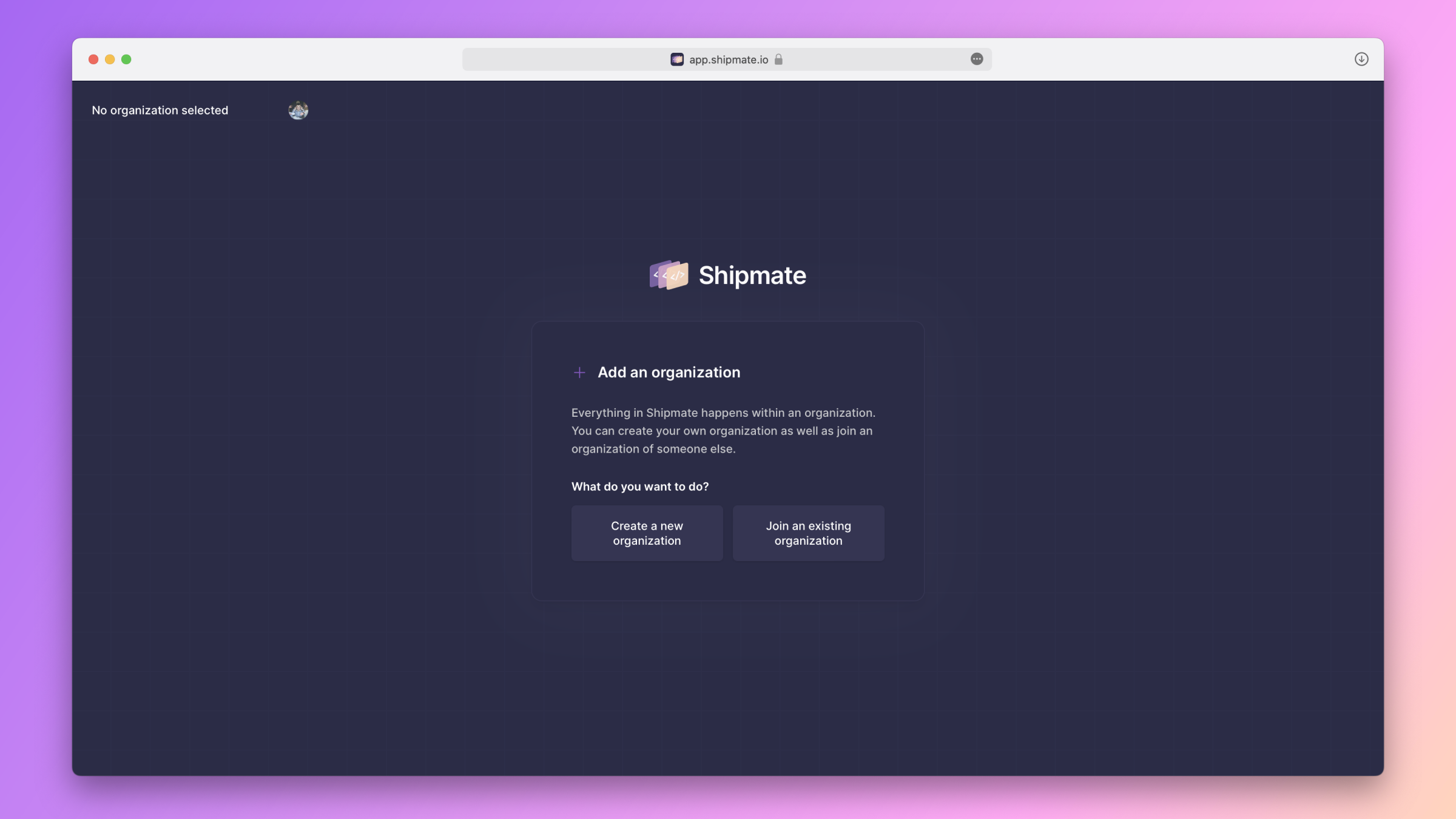
When you are signed in as an organization, you can access the Add organization page by clicking on the select field in the app's top-left corner. In the menu that appears, click on the item labeled Add organization.
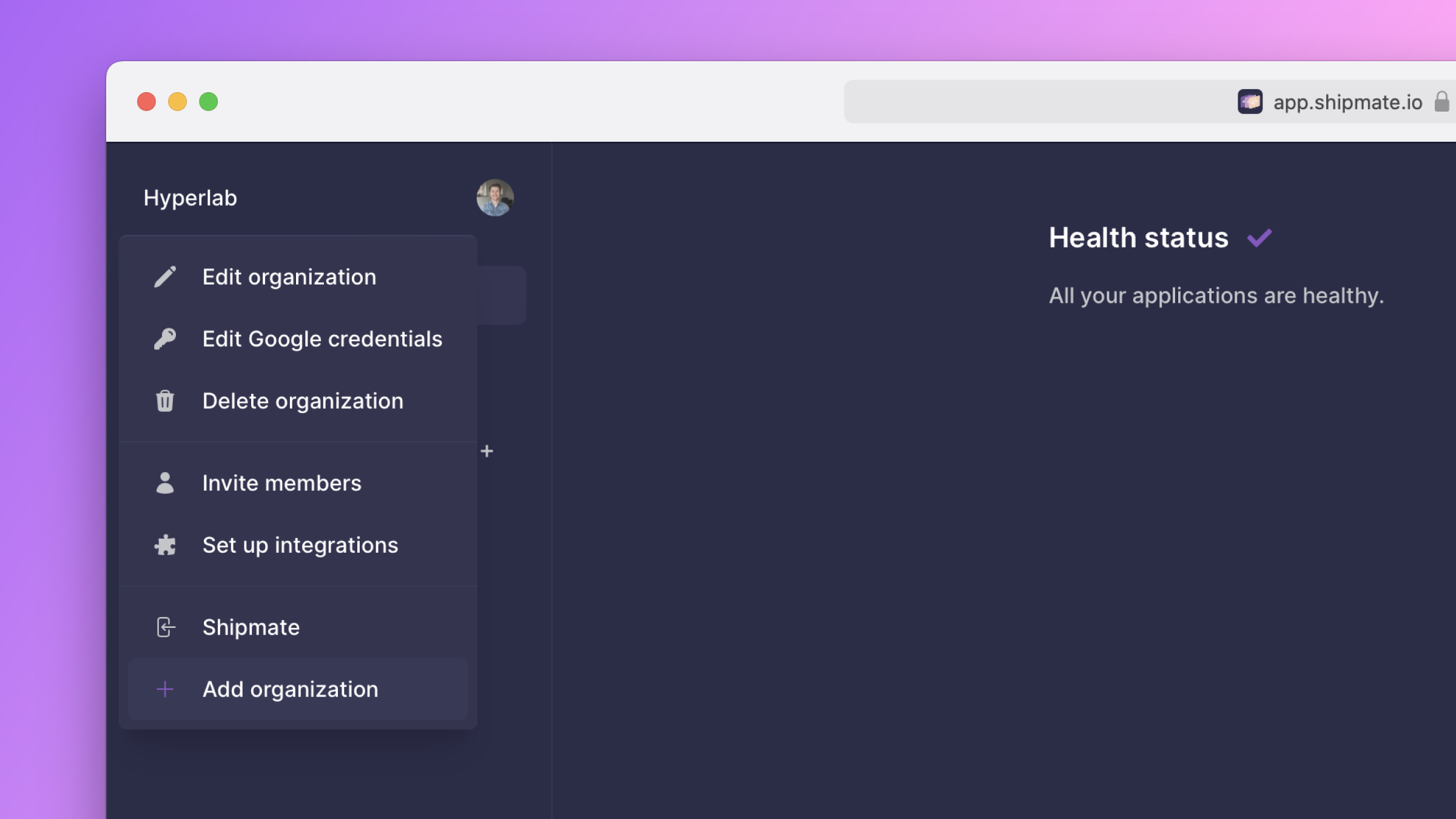
Joining an organization
To join an organization of someone else, ask the owner of the organization to send you a membership invitation on the email address of your Shipmate account. Once the invitation is sent, your account is automatically associated with the organization.
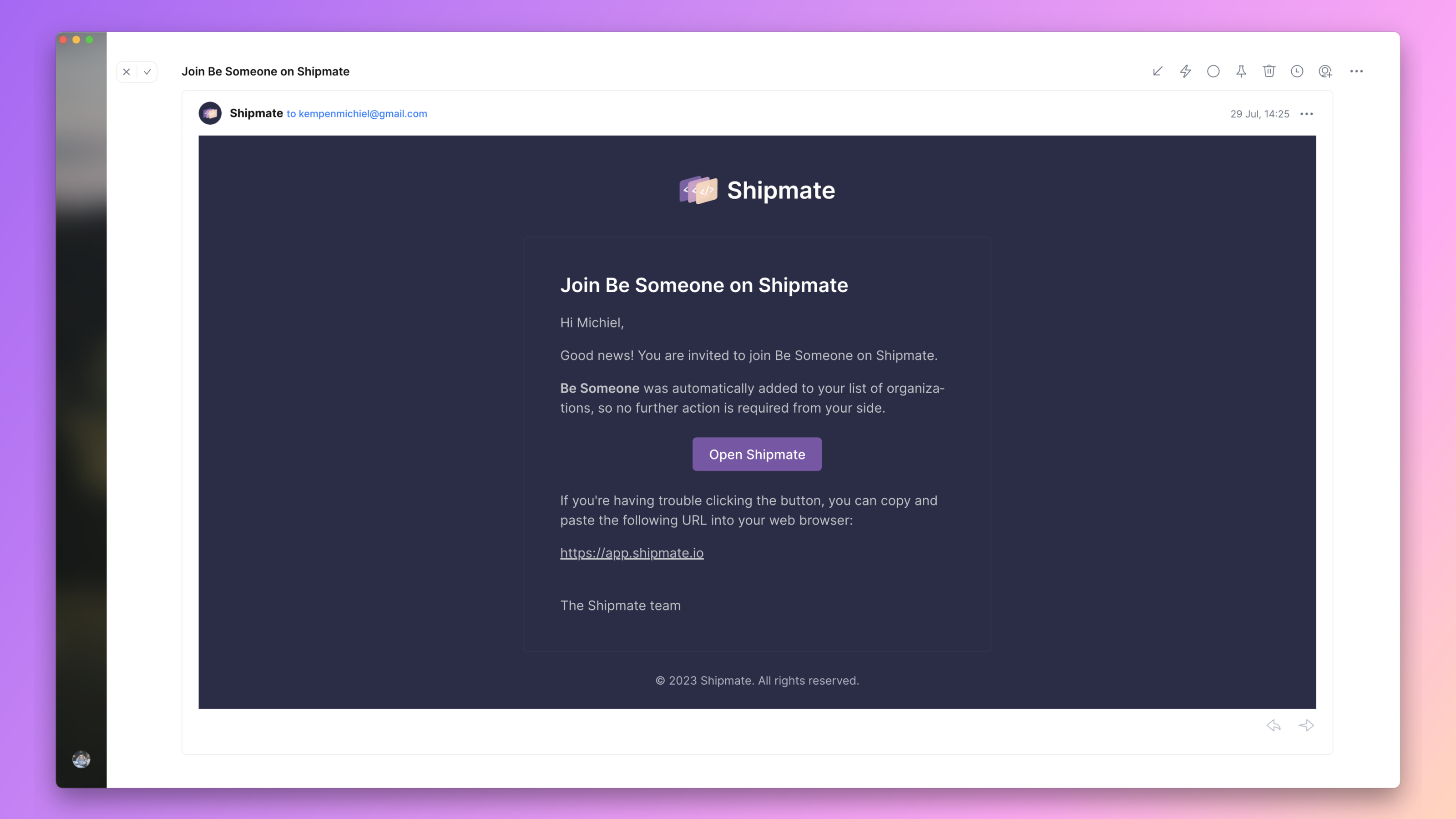
Inviting members
To invite your co-workers to join your organization, click on the select field in the app's top-left corner. In the menu that appears, click on the item labeled Invite members.
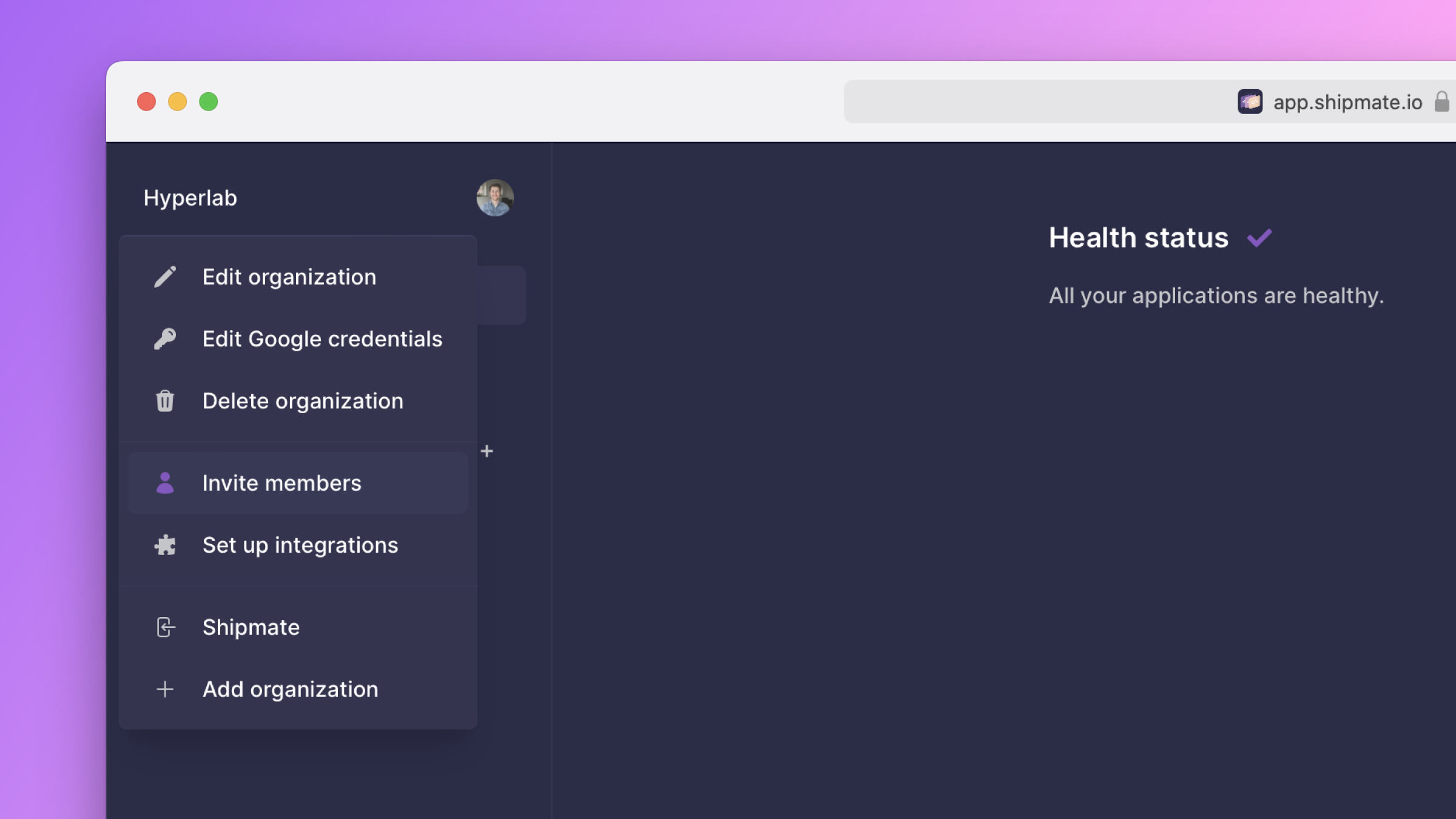
You now land on the Members page where you can manage all the members of your organization.