
Environment
An application is deployed in one or more environments. Typically, it has at least:
- A production environment that is used by your end-users.
- A staging environment that is used internally for testing.
However, you can create as many environments as you like. Shipmate's preview environments feature even allows you to automatically create a new short-lived environment for every pull request.
Viewing your environments
The environments of an application are shown on the applications page below the application's name.
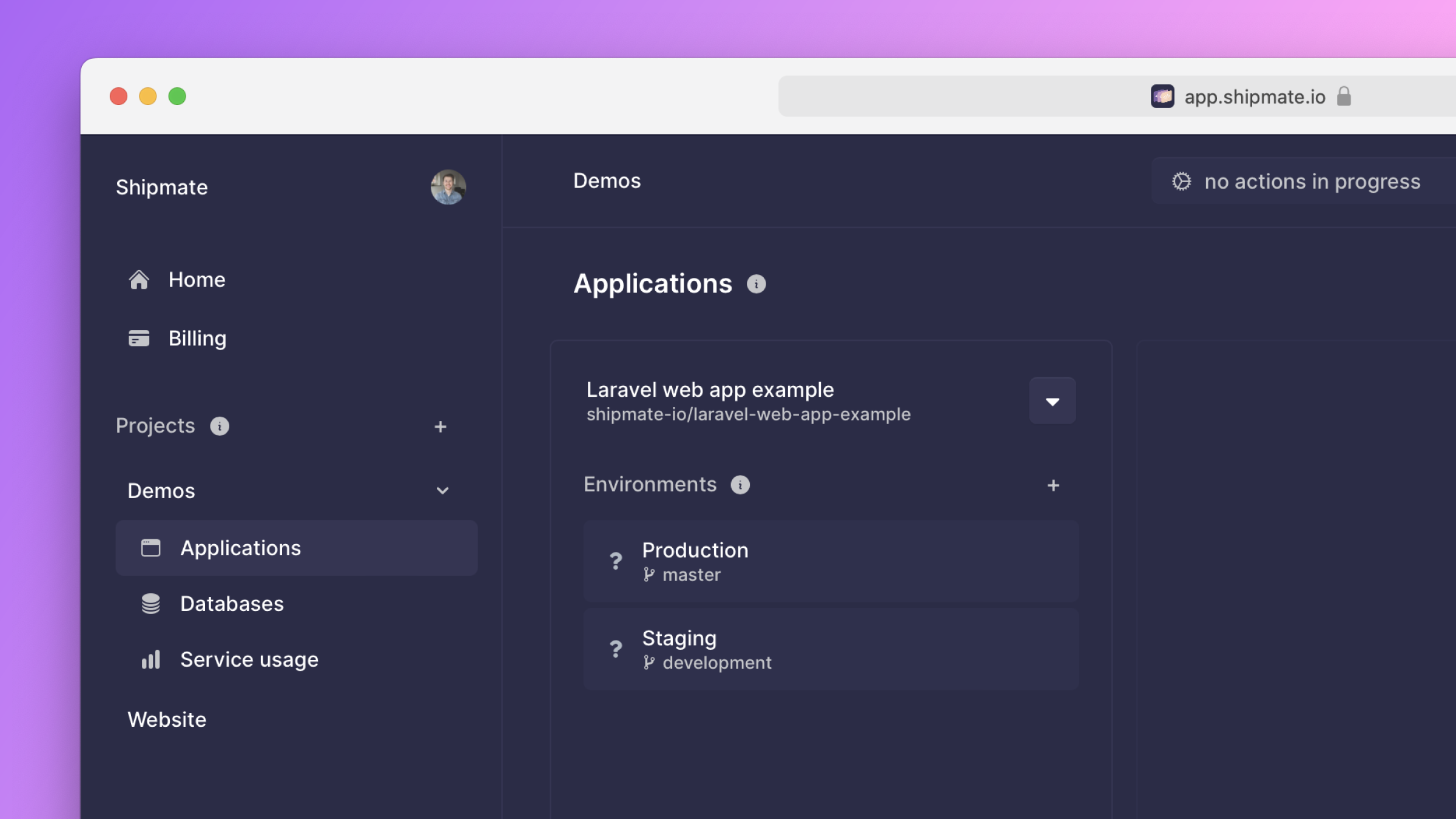
Click on an environment to go to the environment page.
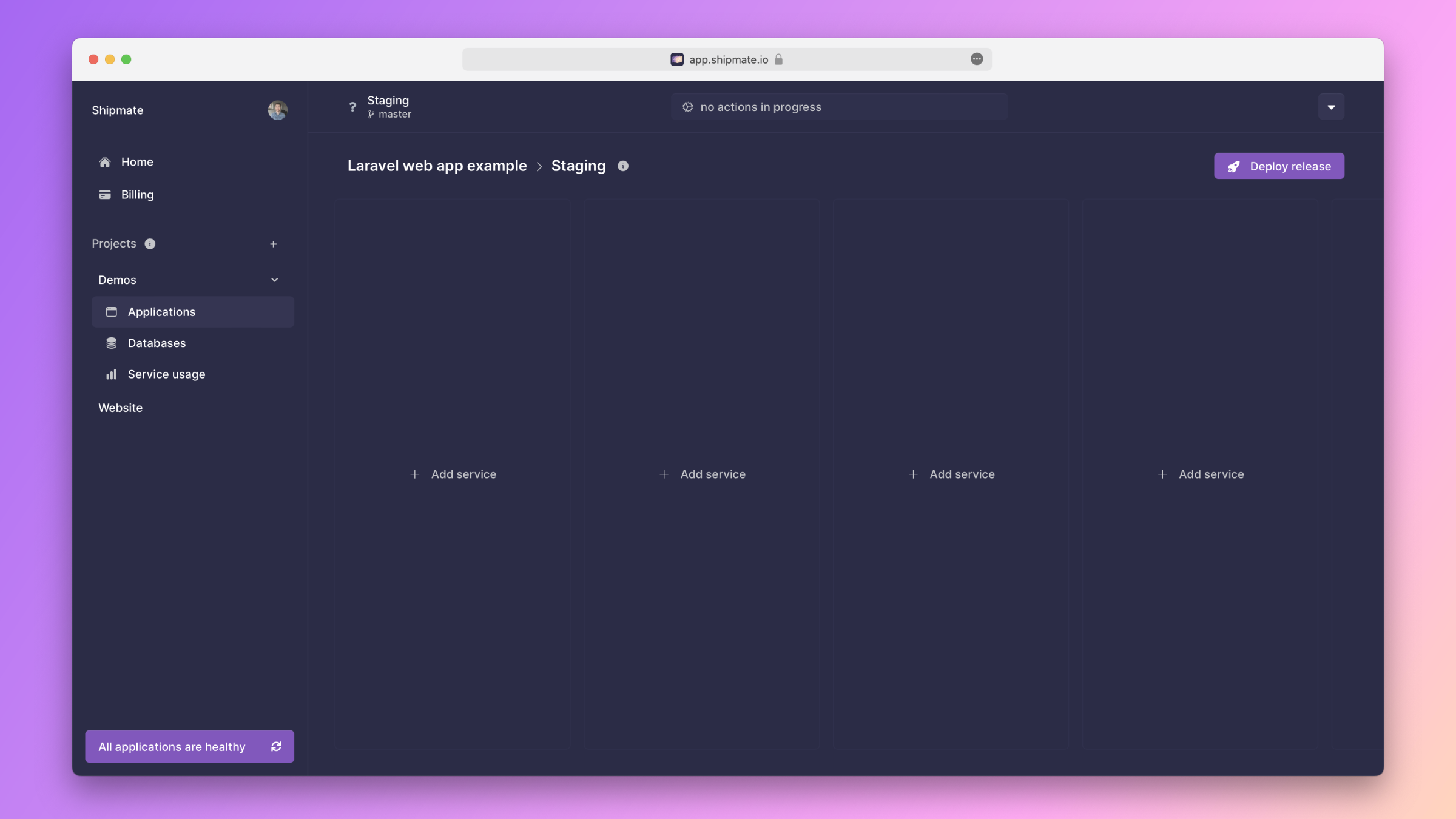
On the environment page, click the select field at the top of the page to switch between environments.
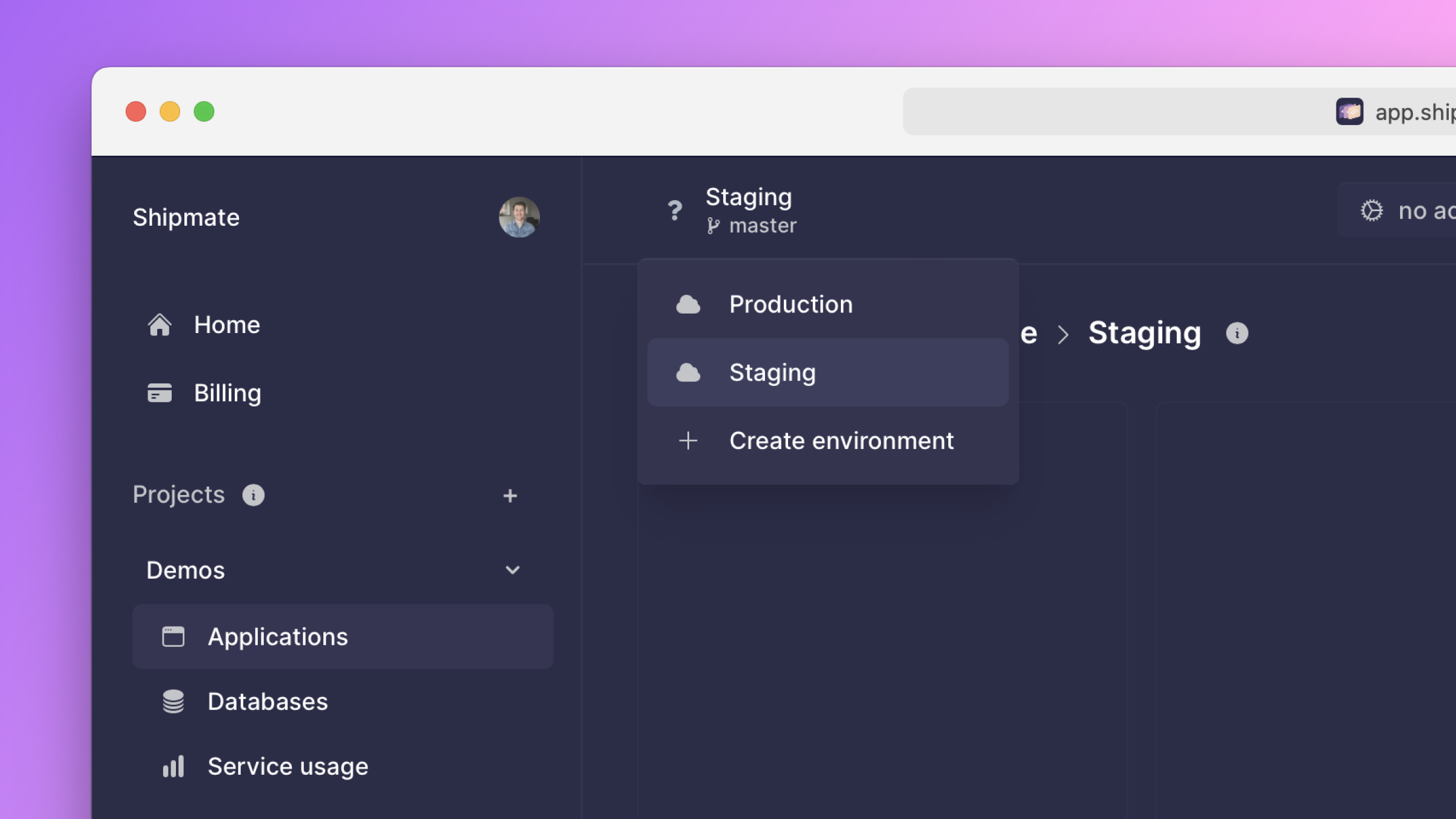
Creating an environment
To create an environment, click on the plus icon in the top-right corner of the environments table.
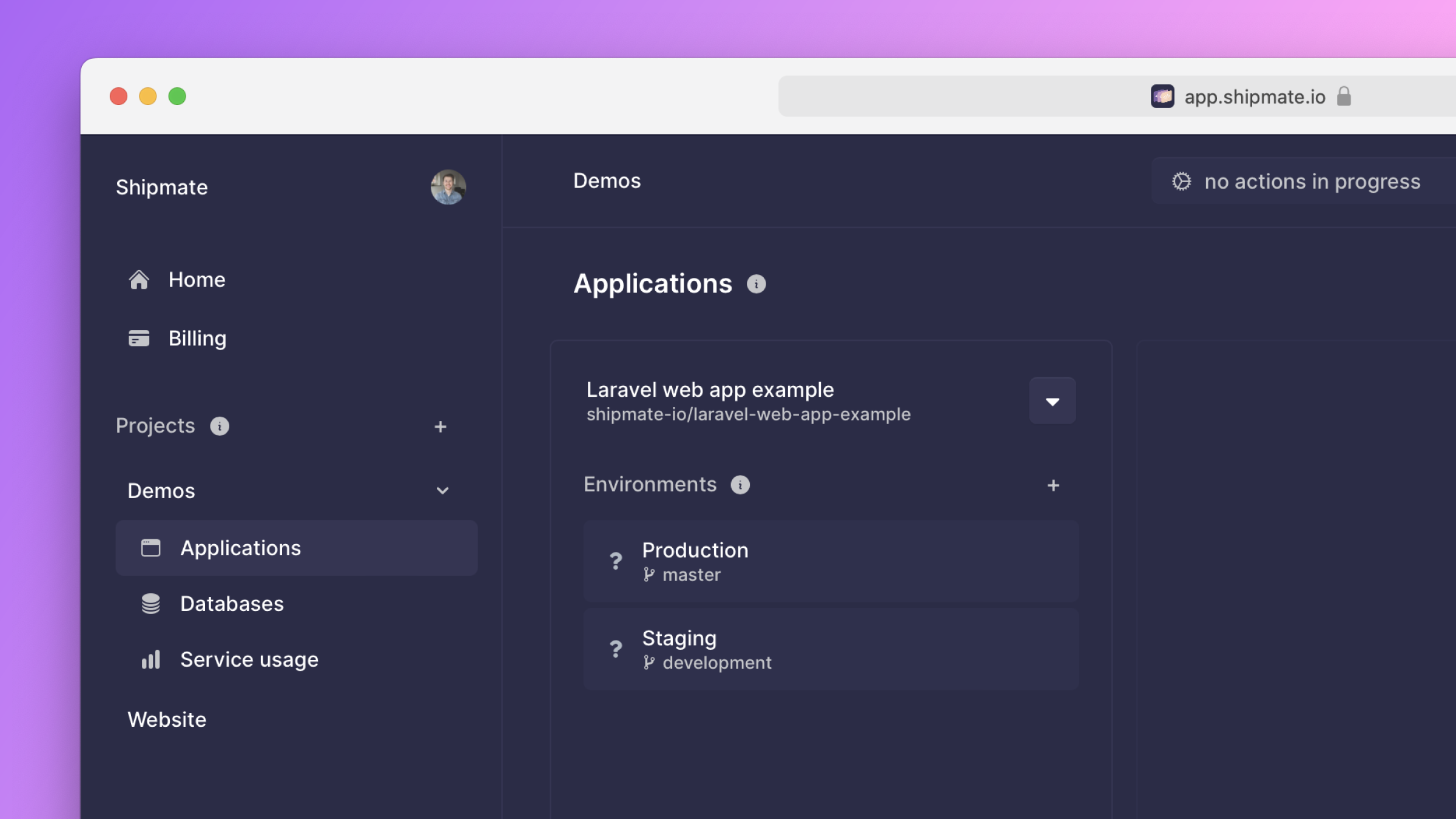
Fill out the form that appears.
- For the branch, select the branch of the Git repository that you want to deploy. Note that the branch of an environment cannot be changed later on.
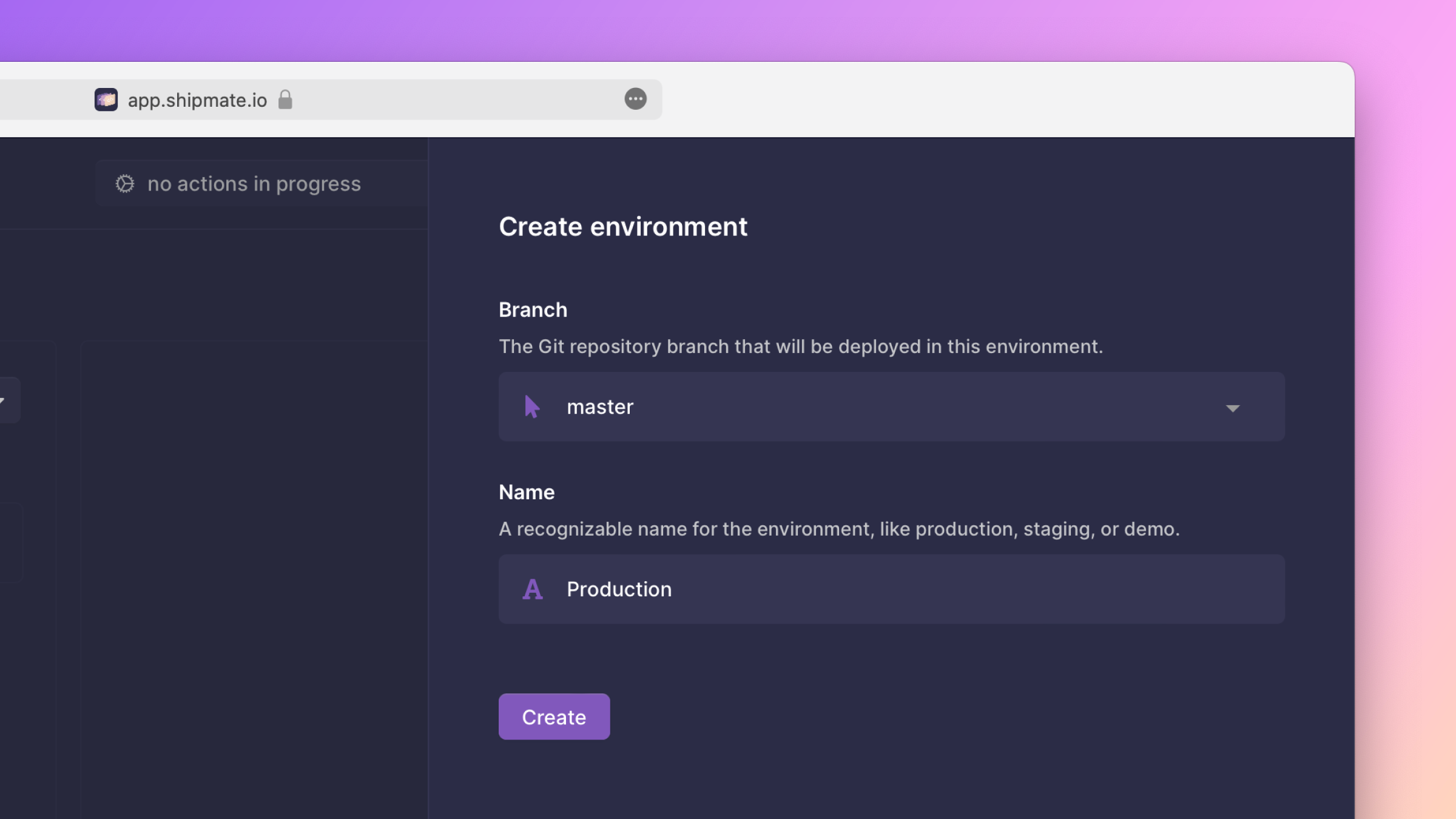
Cloning an environment
To clone an environment, hover the environment's name on the applications page to reveal an ellipsis. Click the ellipsis, and in the menu that appears, click the button labeled Clone environment.
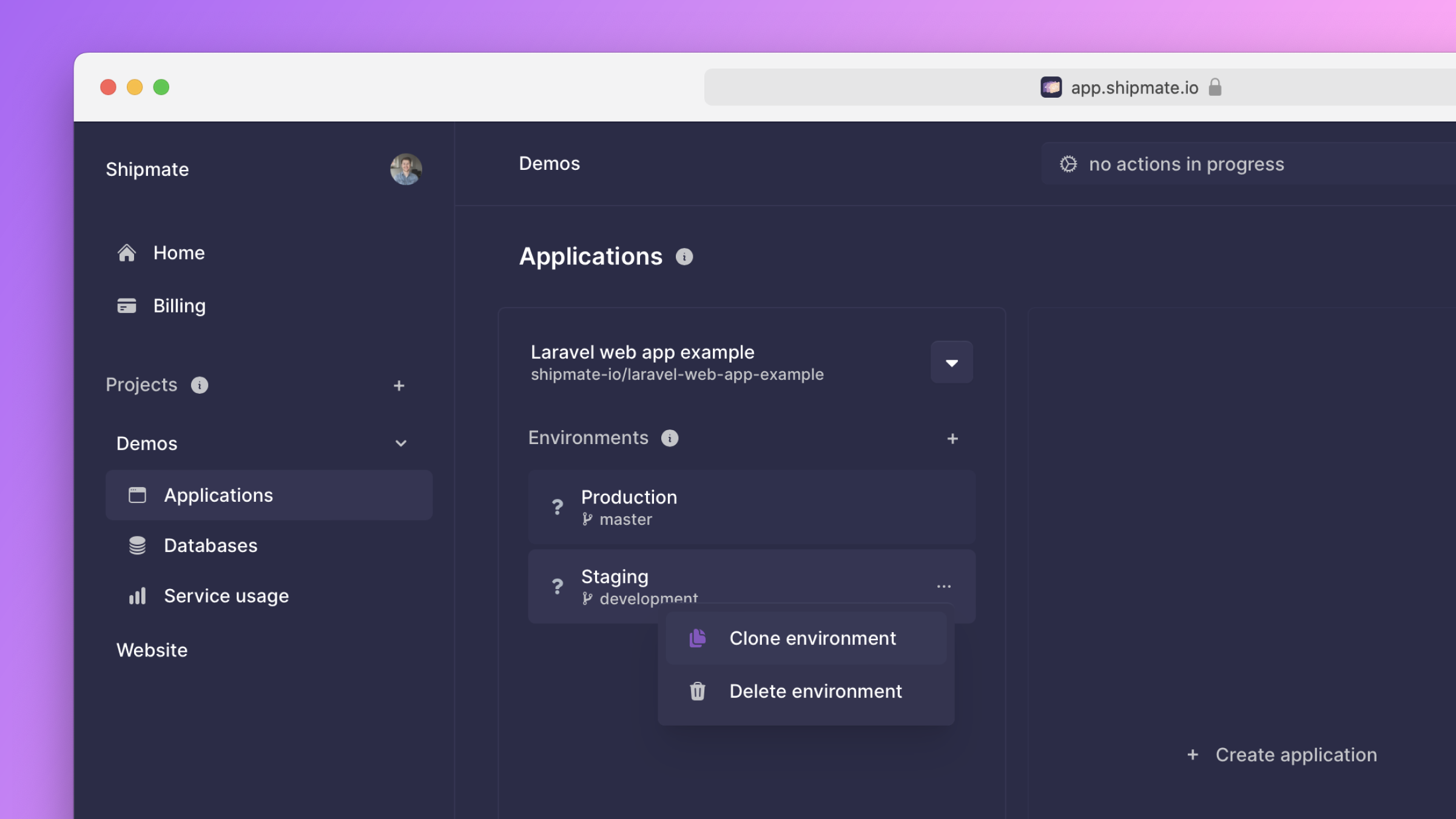
Fill out the form that appears to clone the environment.
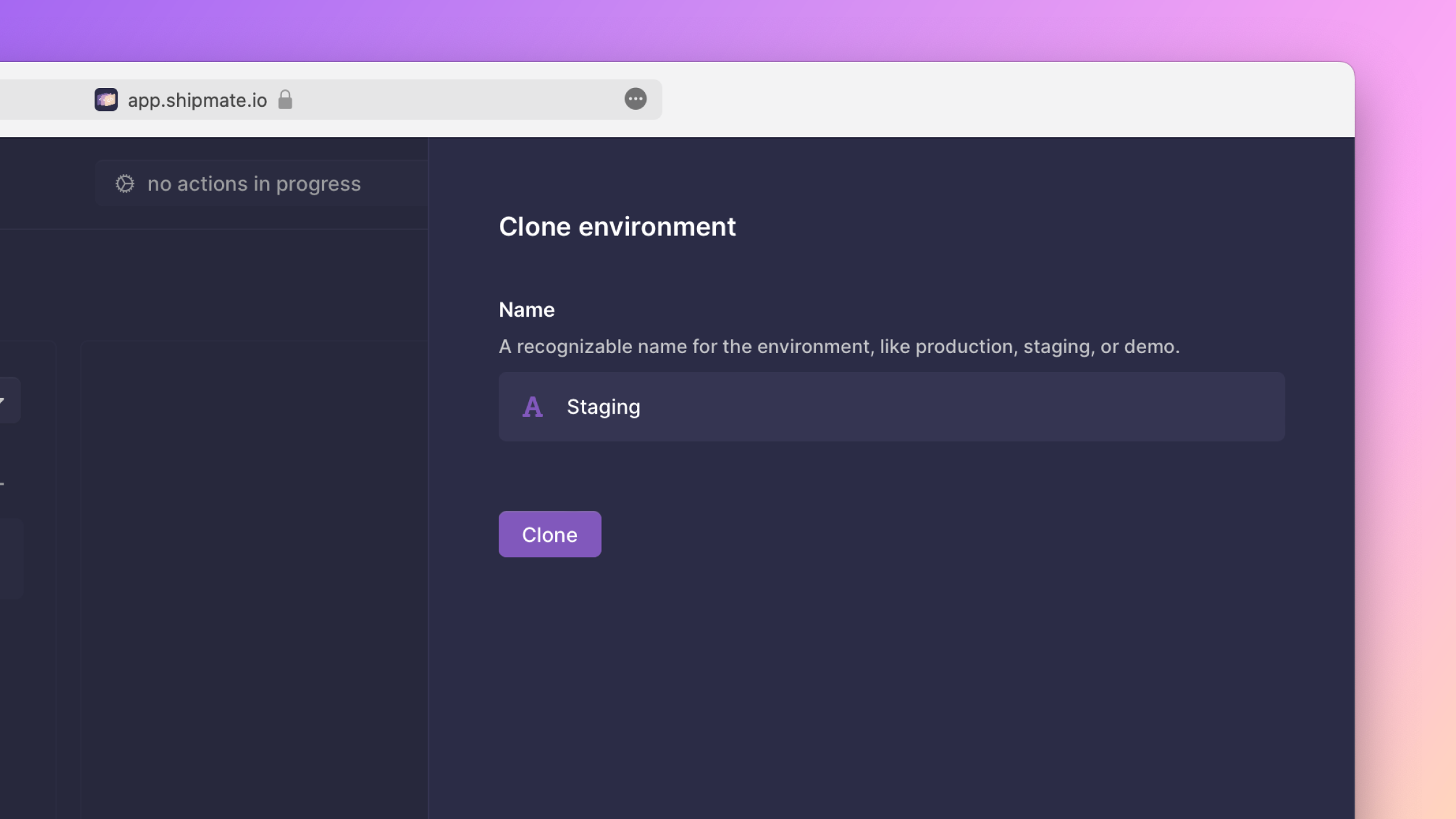
Deleting an environment
To clone an environment, hover the environment's name on the applications page to reveal an ellipsis. Click the ellipsis, and in the menu that appears, click the button labeled Delete environment.
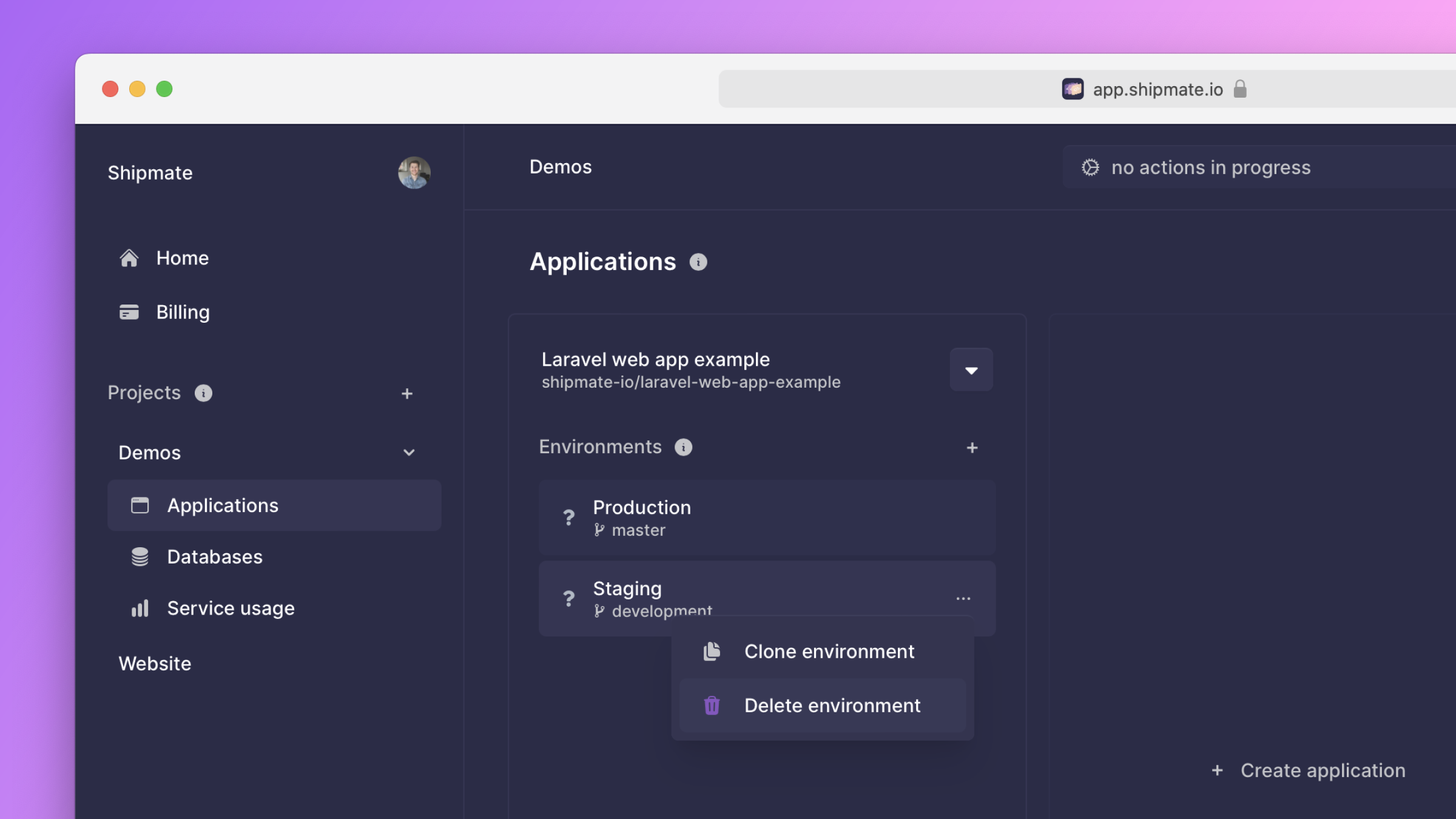
Fill out the form that appears to delete the environment.
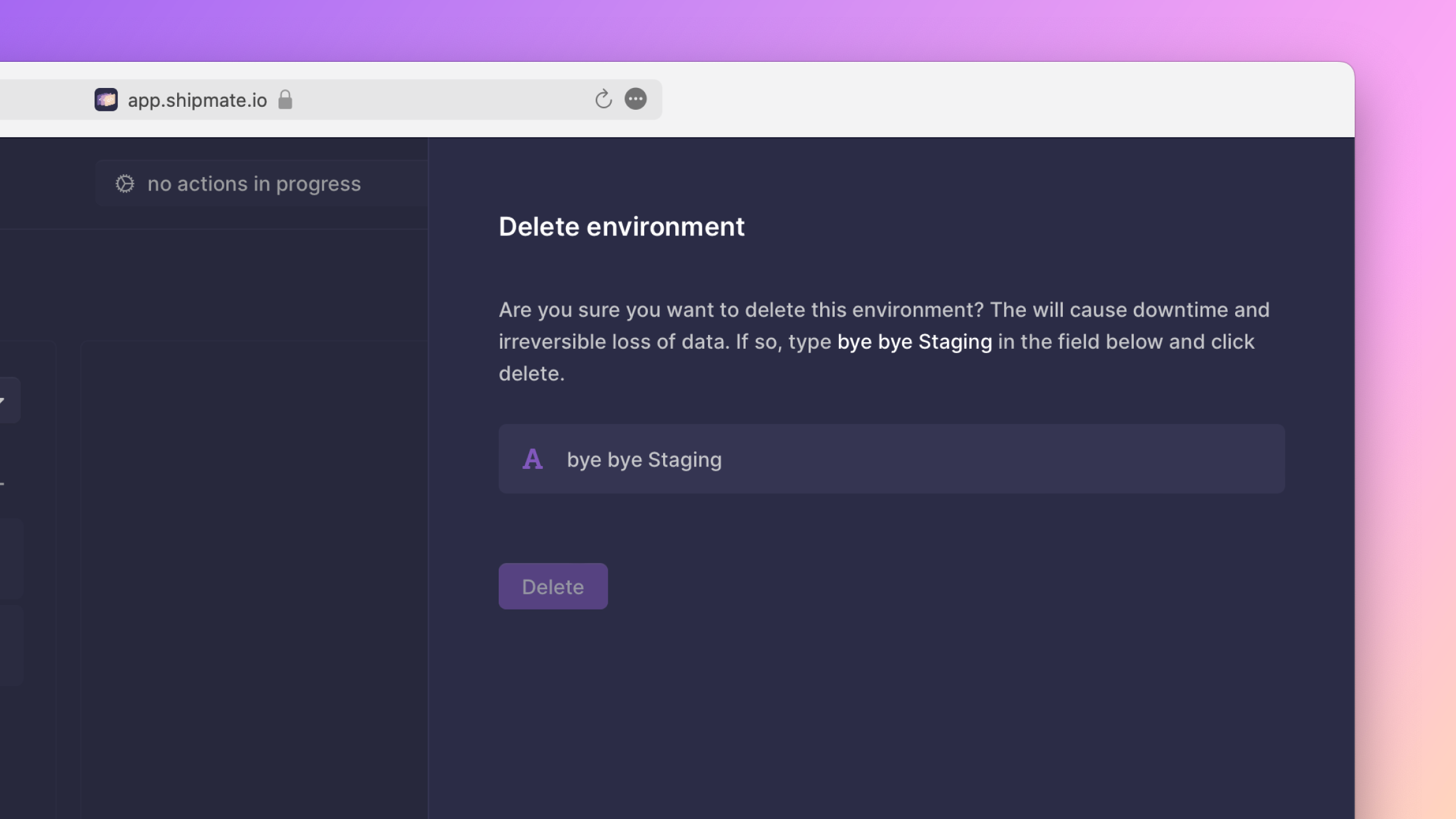
Preview environments
This part of the documentation is still under construction. If you have any questions, reach out to support@shipmate.io.