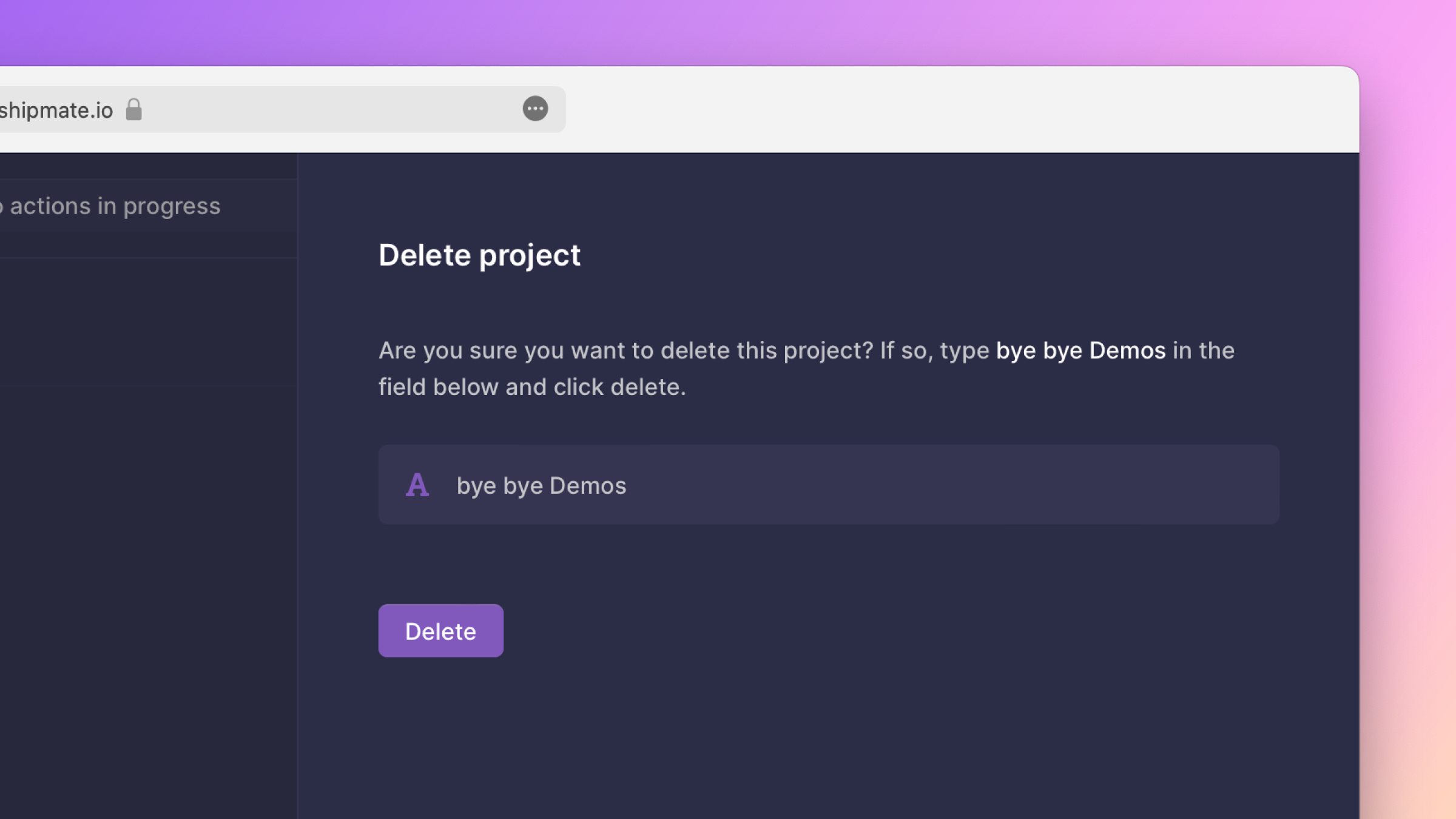Project
Projects serve two purposes in Shipmate.
- Projects bring structure to your organization by grouping related applications.
- Projects act as authorization boundaries and allow the organization's owner to define precisely which members can access which resources.
Viewing your projects
All the projects you can access are shown in the app's sidebar. The organization's owner has access to all projects. Other members only see the projects they were explicitly granted access to.
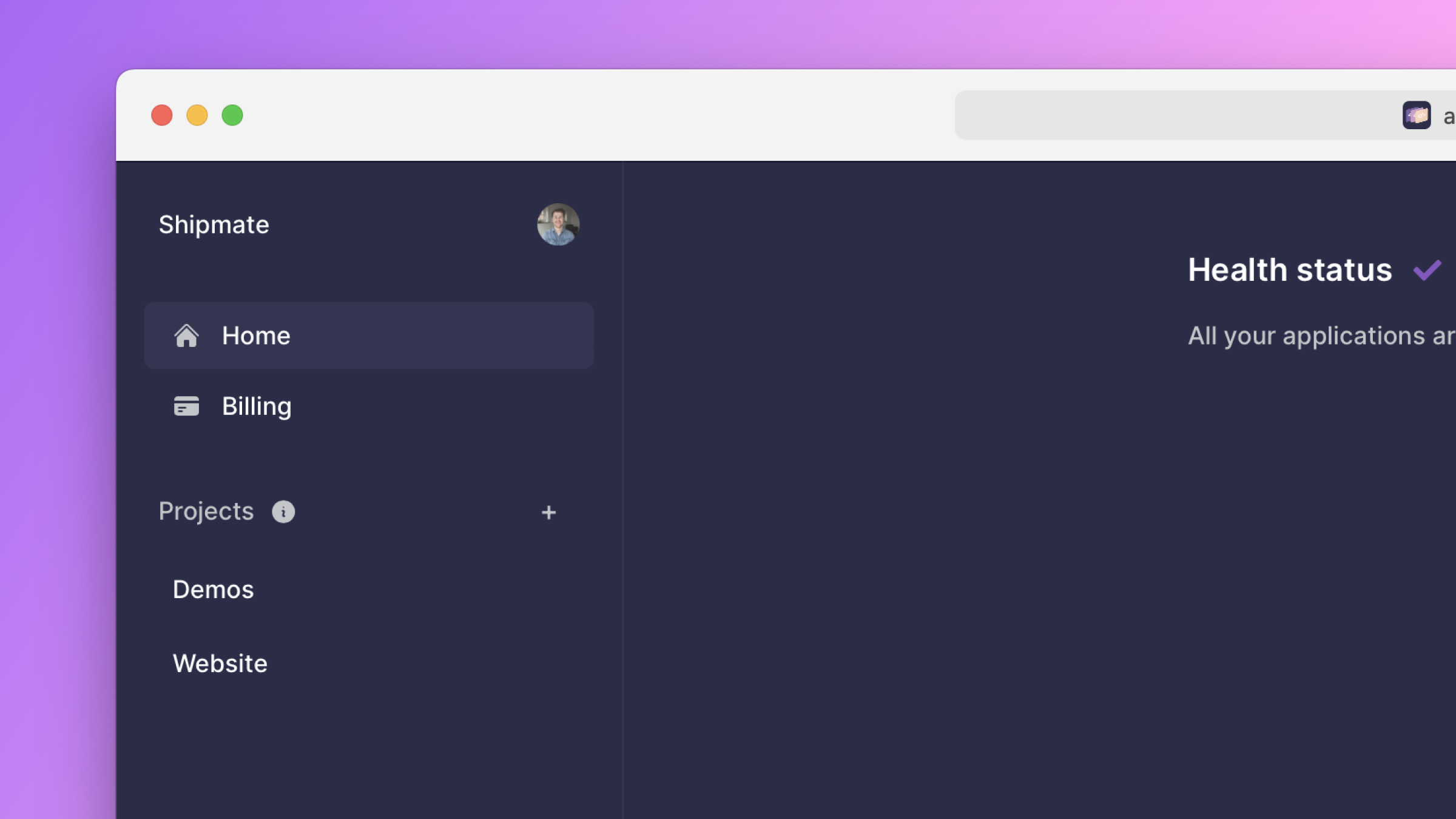
Creating a project
Only the organization's owner can create projects.
To create a project, click on the plus icon in the top-right corner of the projects table in the app's sidebar.
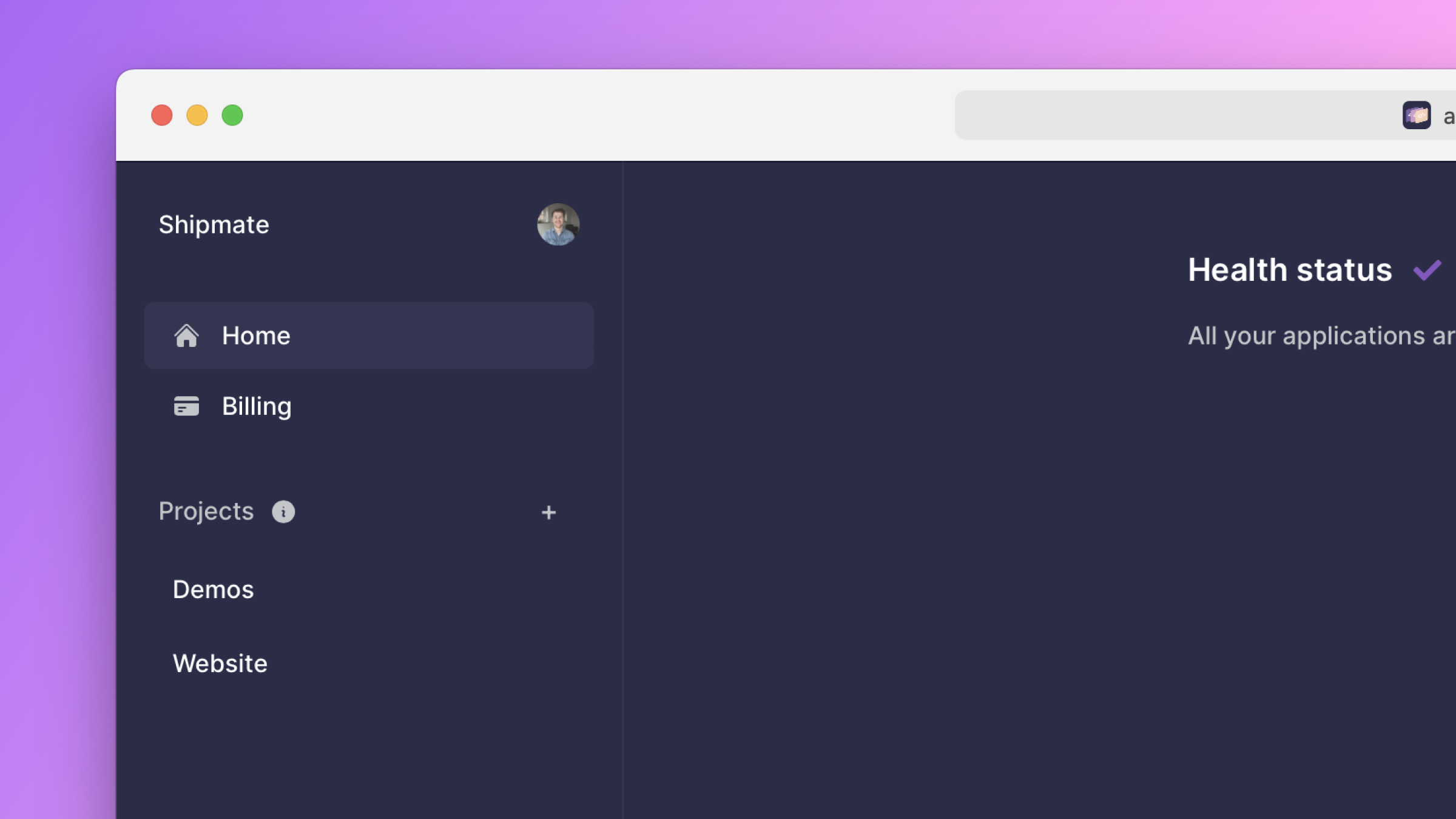
In the form that appears, specify the name of your project. If your organization has multiple members, you can also specify which members you want to grant access to the project.
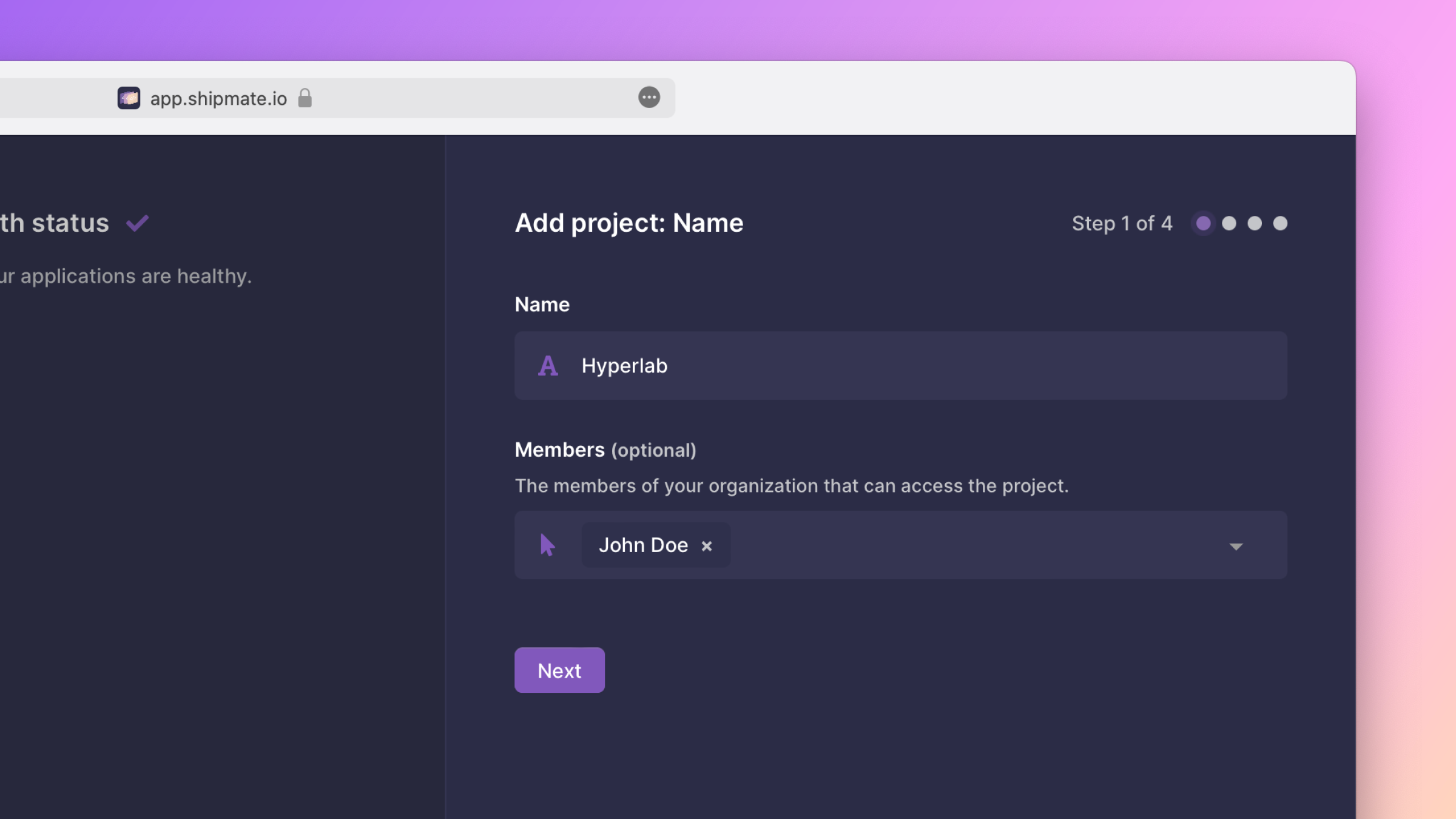
In the second step of the form, specify the location where the project should be hosted. To minimize response times, select the location that is geographically closest to the users of your application. Note that the location of the project cannot be changed later on.
You can choose from the following locations:
- North America
- Europe
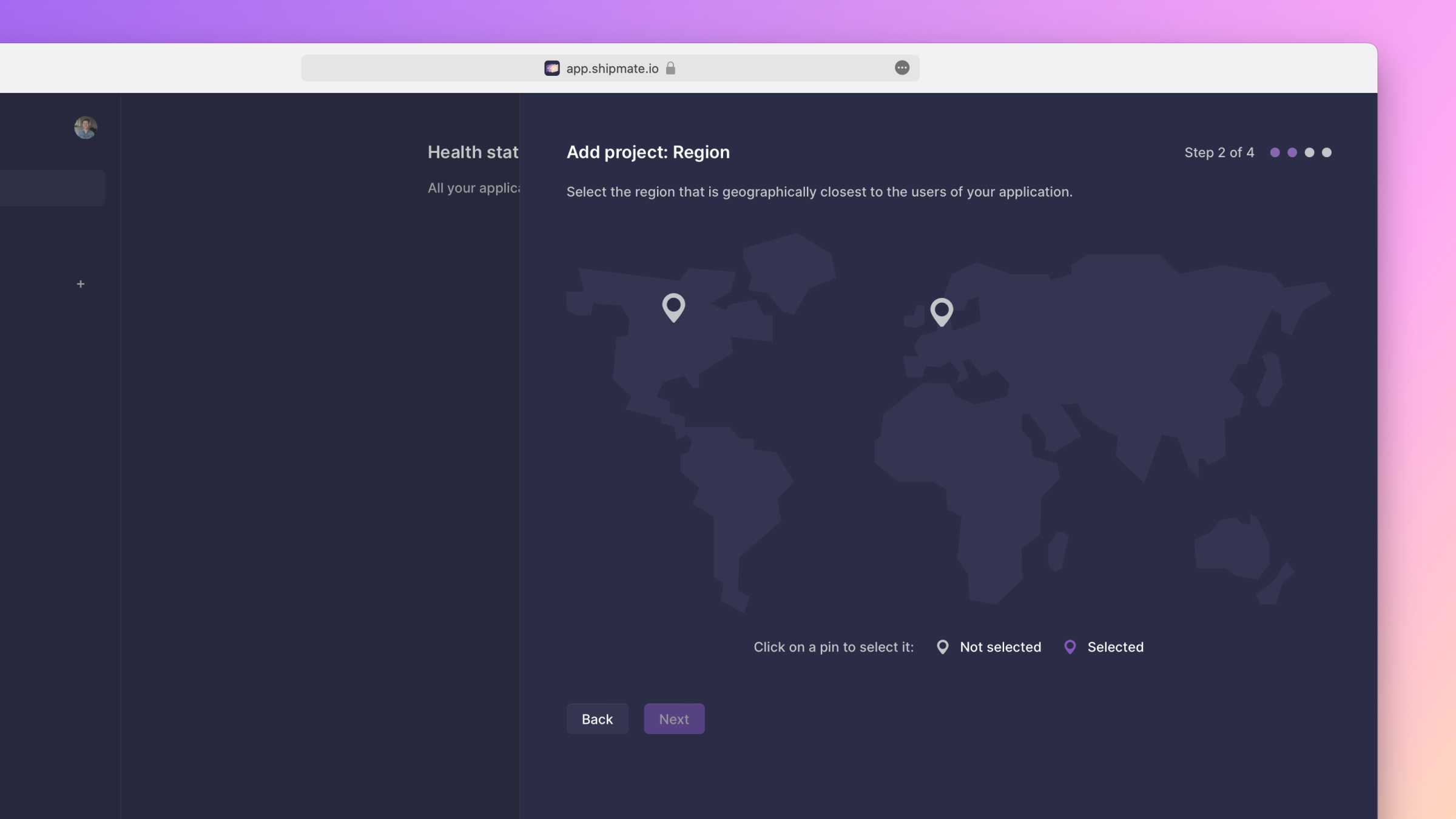
Then, select the Git repositories that may be used within the project to deploy an application.
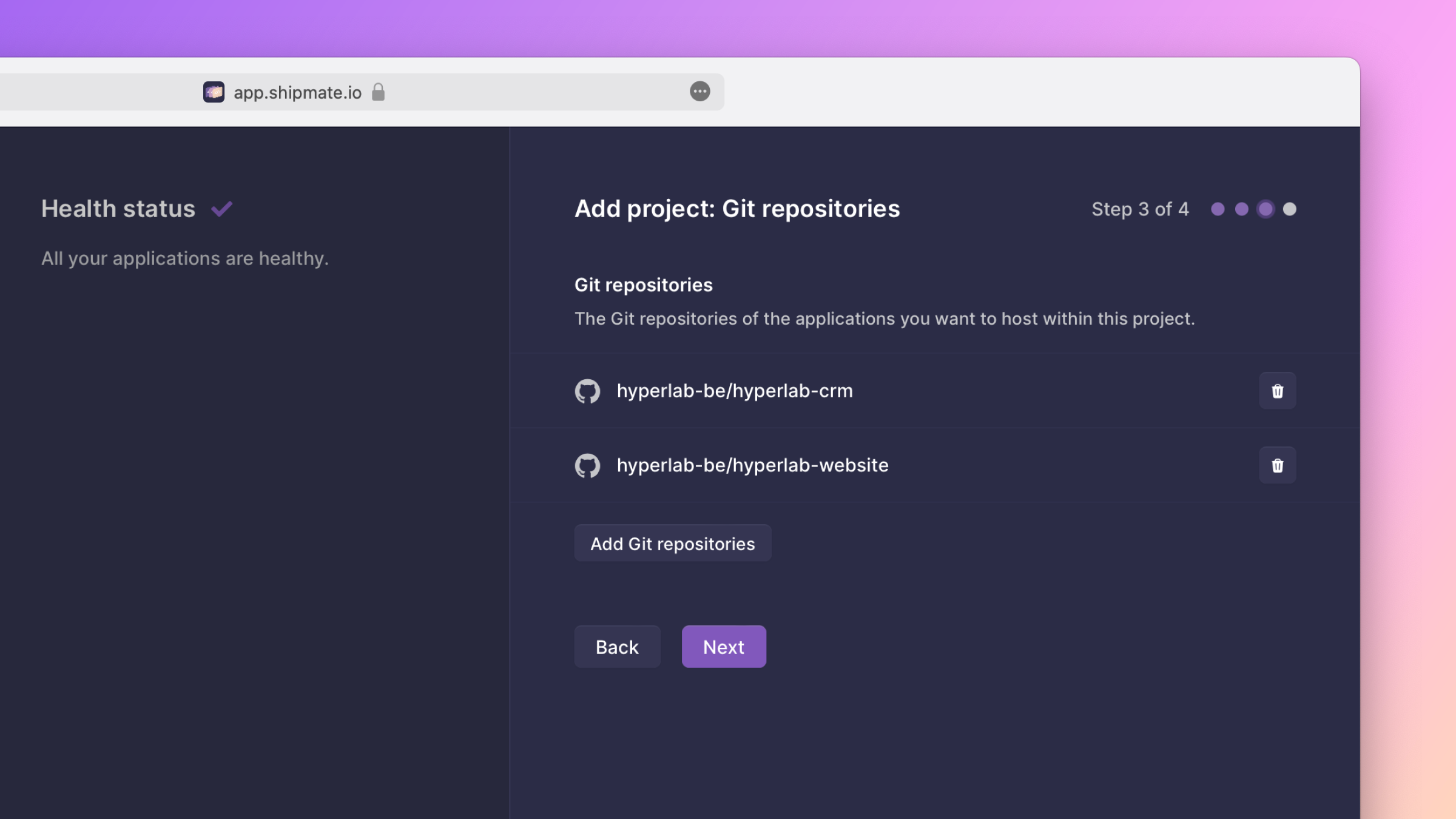
Finally, if you have set up an integration between your DNS provider and Shipmate, you can select the domains that may be used within the project to deploy an application.
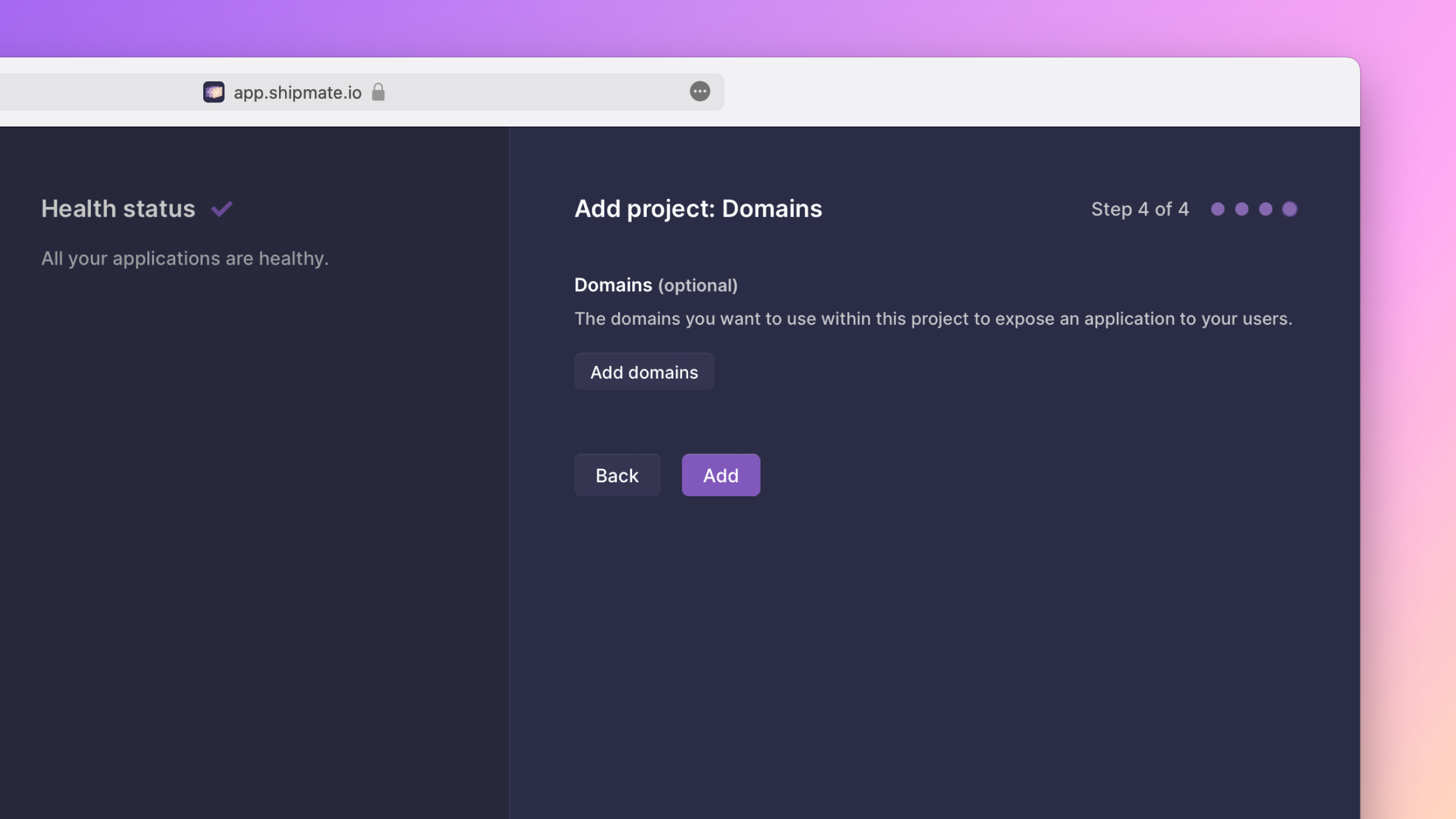
Deleting a project
Only the organization's owner can delete projects.
To delete a project, first delete all the project's applications and database clusters.
Then, click the button in the top-right corner of the project's applications page. In the menu that appears, click the button labeled Delete project.
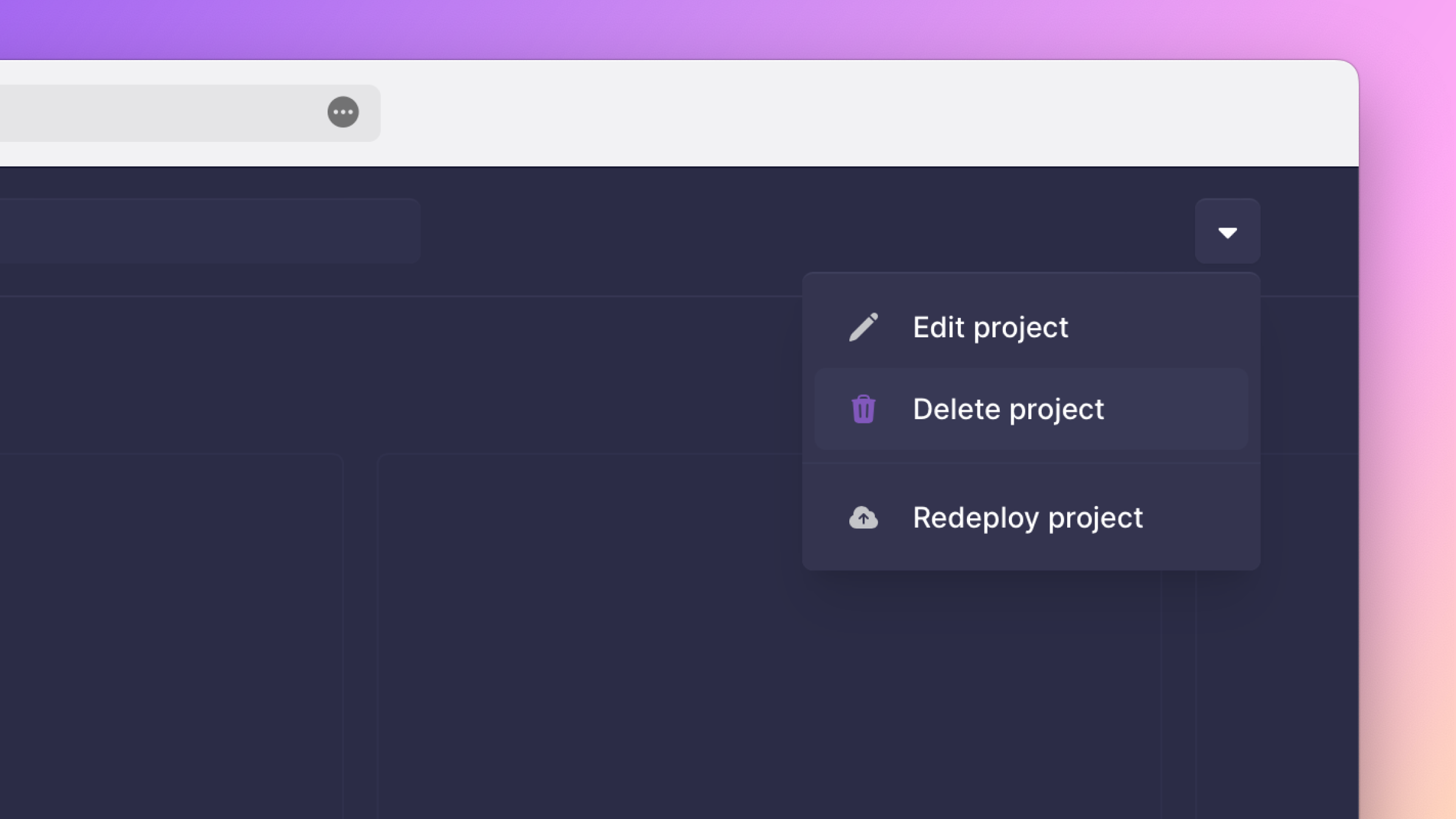
Fill out the form that appears to delete the project.