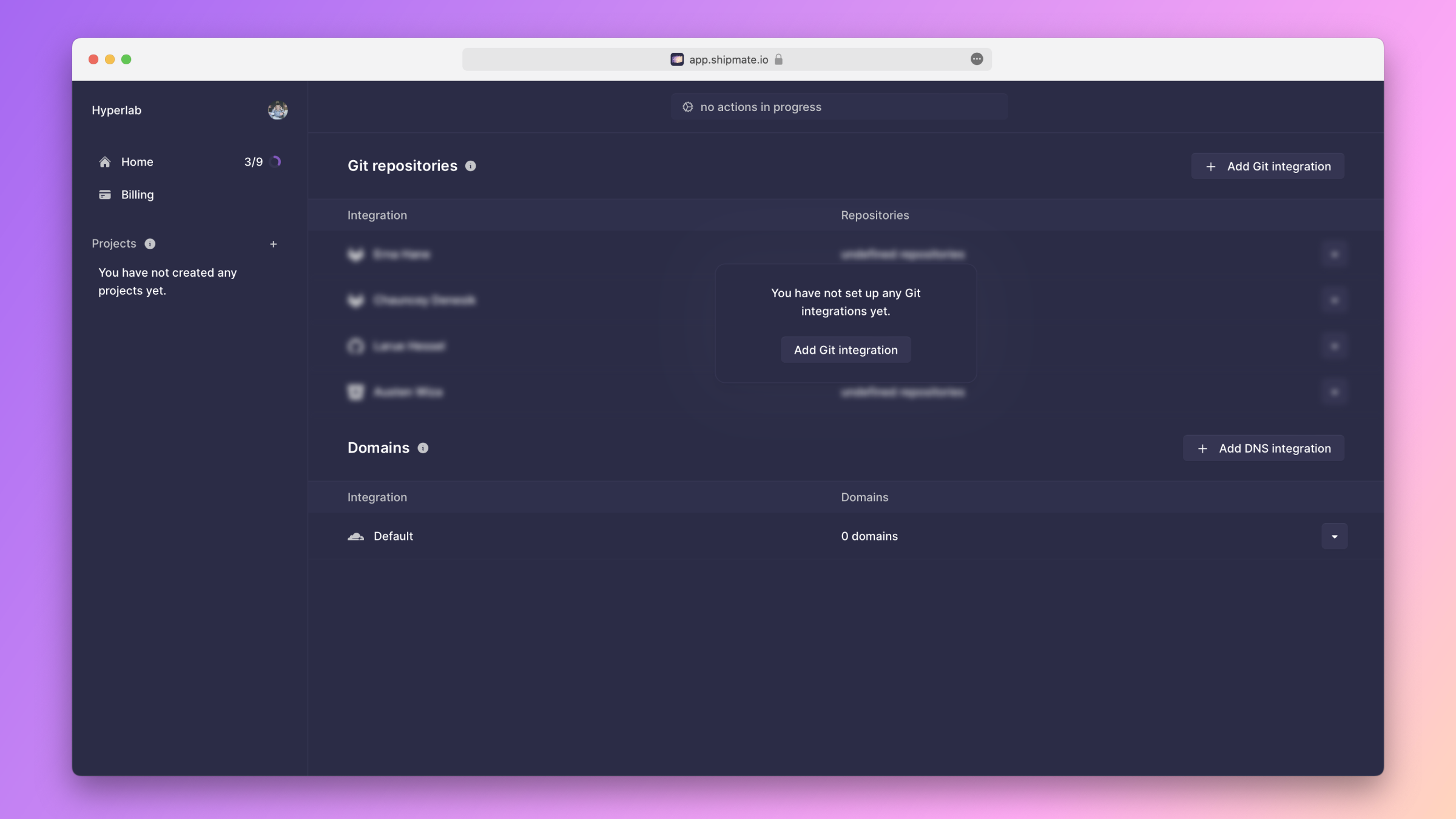Cloudflare
To expose an application through a custom domain name whose nameservers are hosted at Cloudflare, you need to set up an integration between Cloudflare and Shipmate.
Creating an API token
This tutorial is still under construction. If you have any questions, reach out to support@shipmate.io.
Setting up an integration
To set up an integration, click on the select field in the app's top-left corner. In the menu that appears, click on the item labeled Set up integrations.
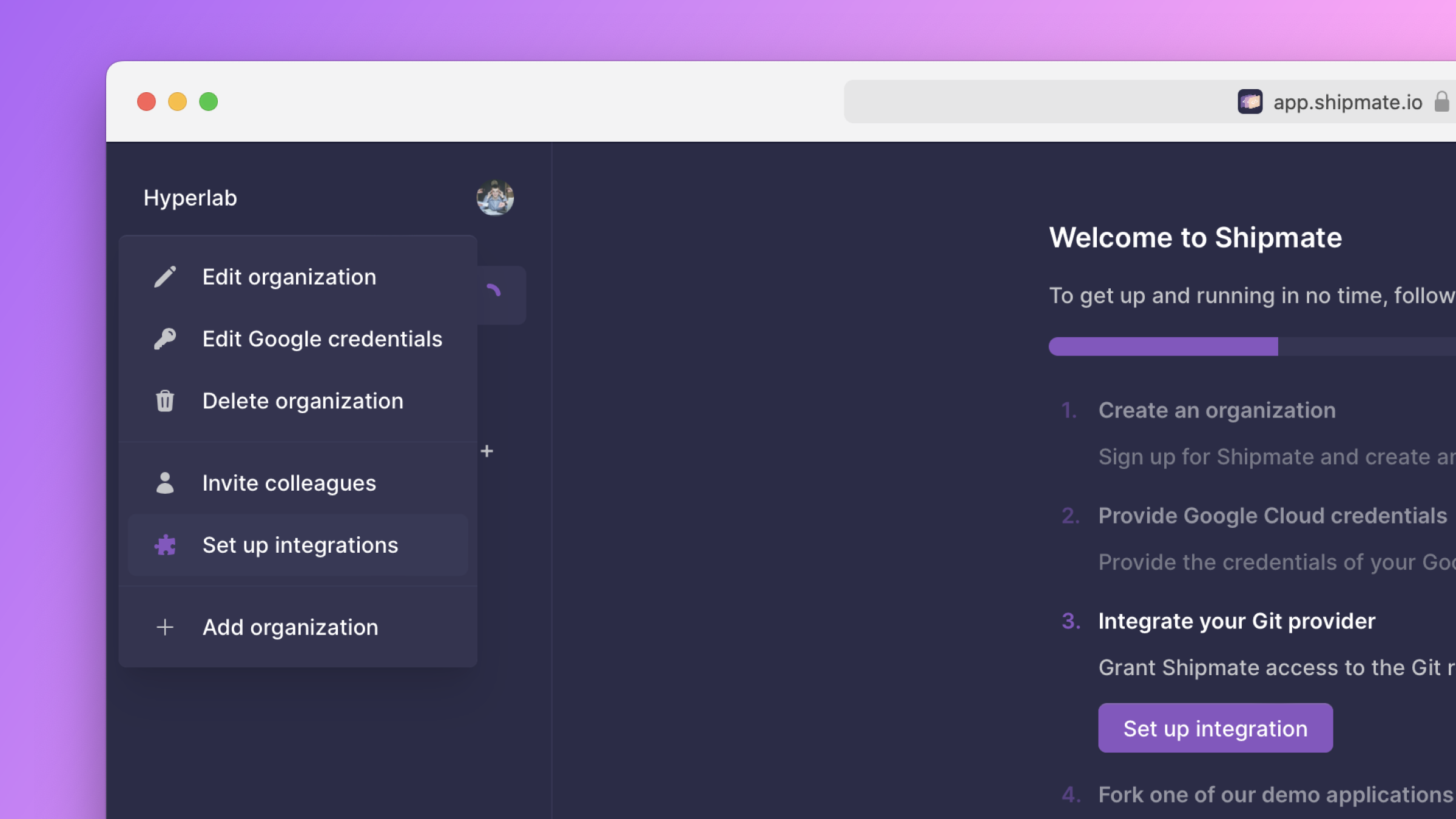
You should now see the Integrations page. Click the button labeled Add DNS integration in the top-right corner of the Domains table.
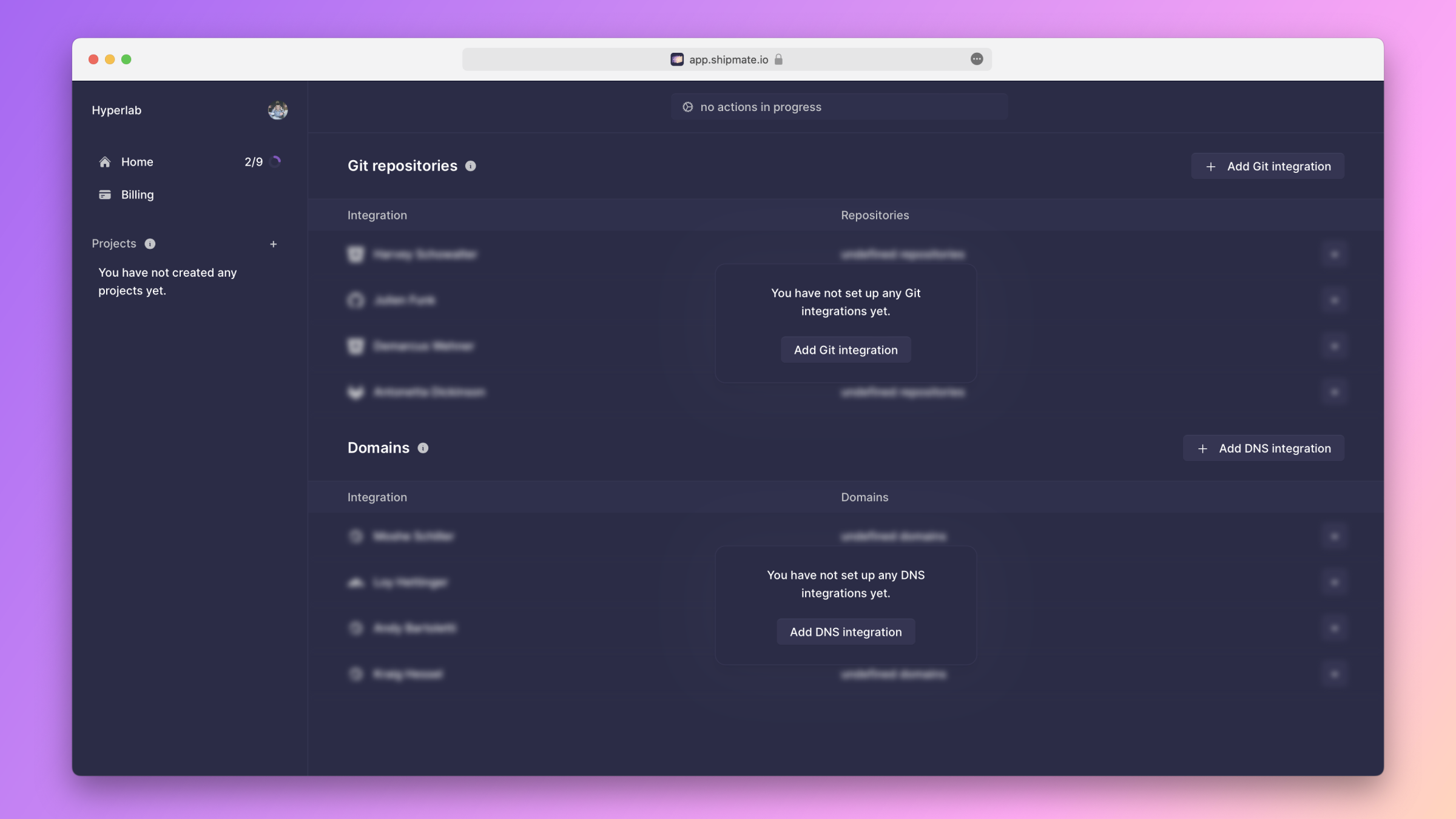
In the form that appears, select Cloudflare as the provider.
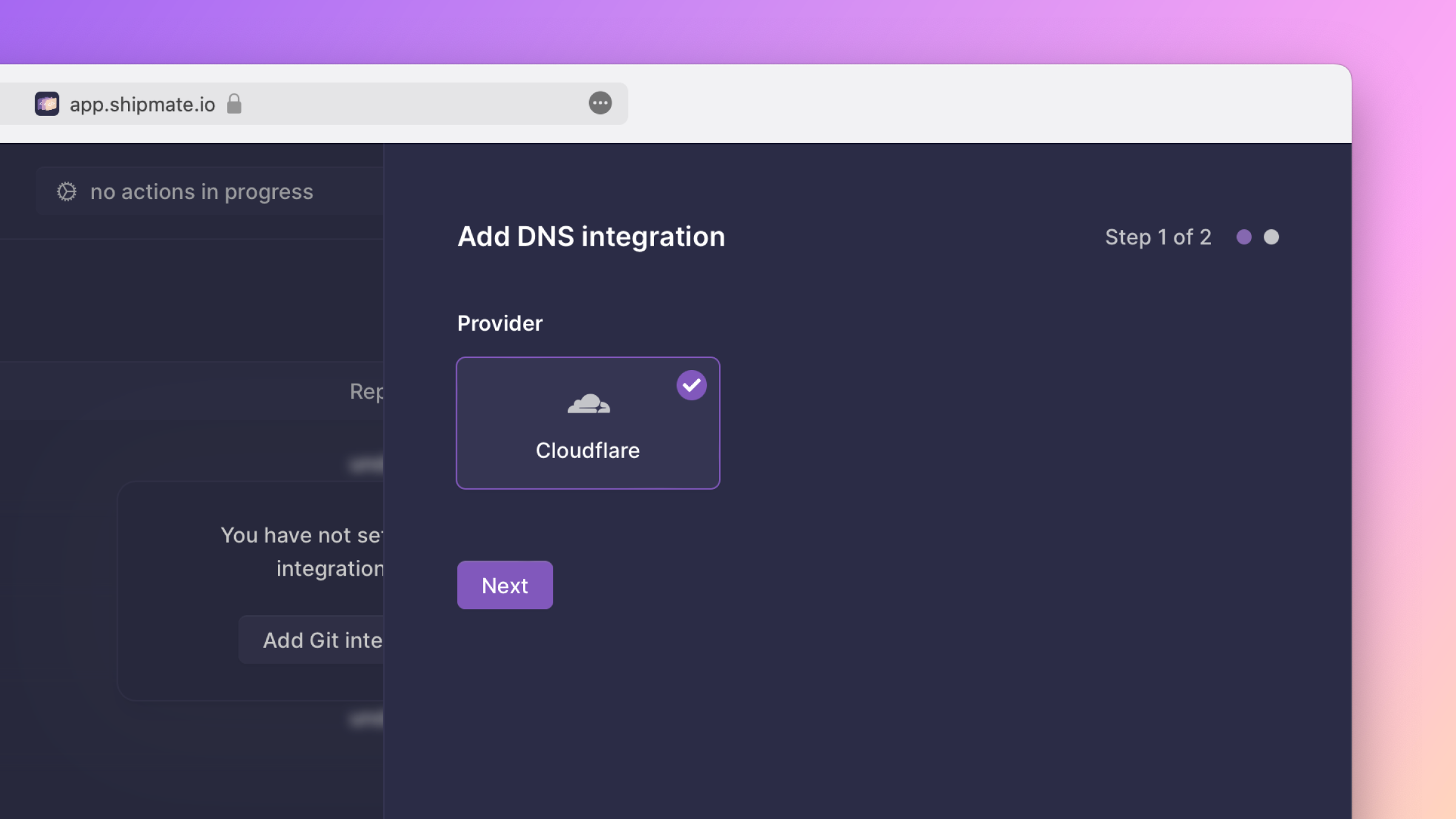
In the second step of the form, enter the email address of your Cloudflare account and the API token you just created.
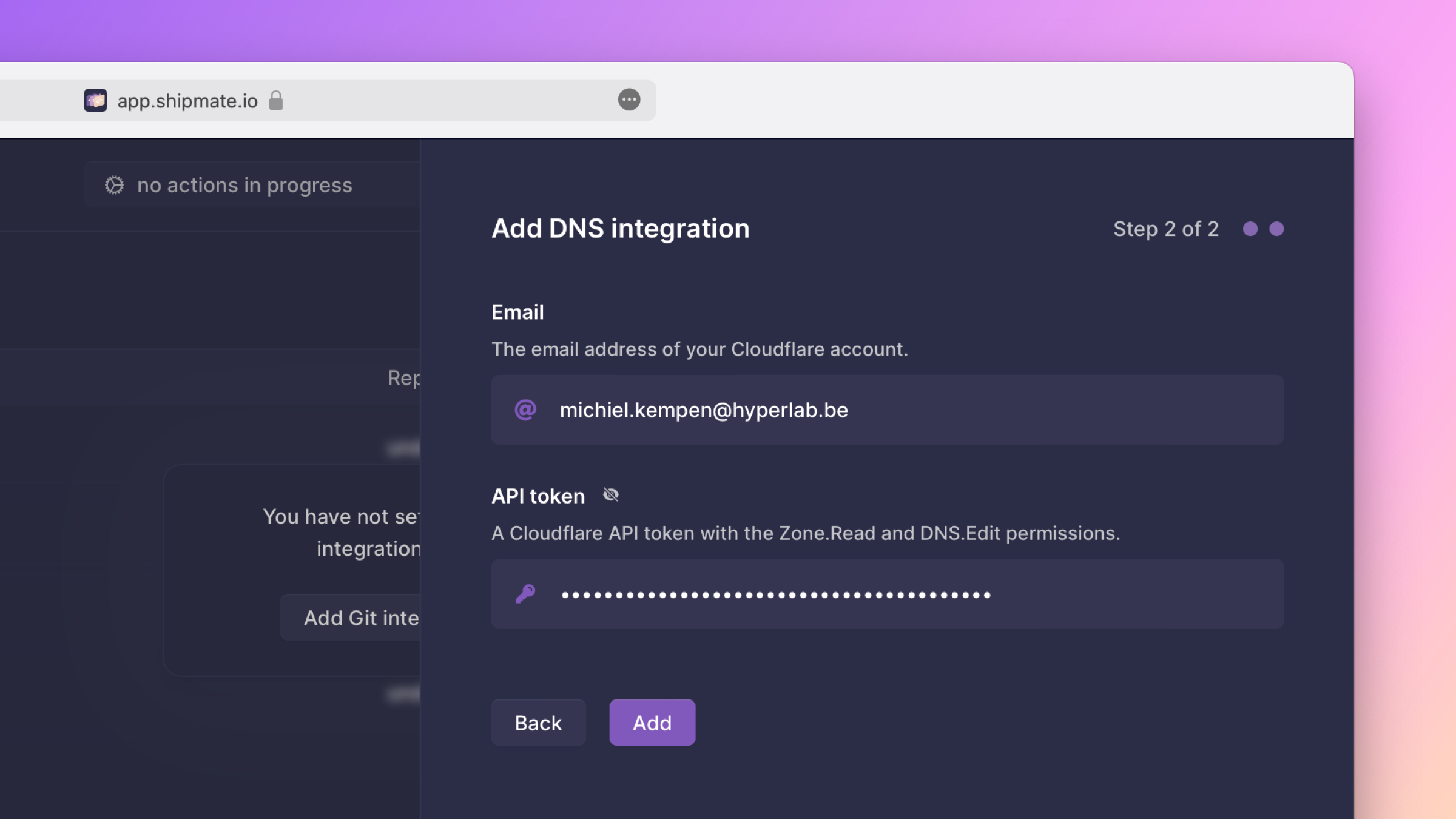
After that, you should see your new integration show up in the Domains table.